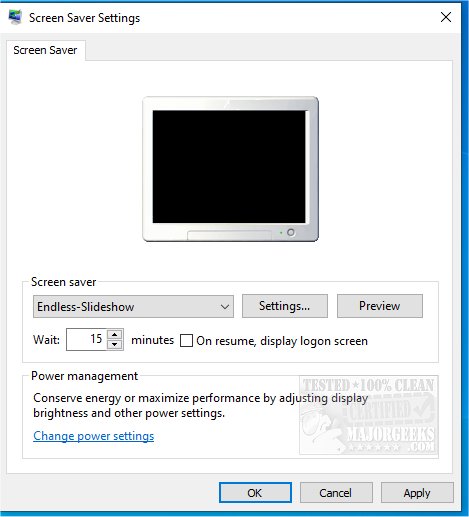Endless Slideshow Screensaver can run local or network folder pictures in slideshow mode and more.
Endless Slideshow Screensaver can run local or network folder pictures in slideshow mode and more.
While running in slideshow mode incorporates beautiful transition effects, customizable delay, transition duration, and automatic photo resizing, which most traditional slideshow screensavers have.
Endless Slideshow Screensaver can be configured to automatically download desktop wallpapers directly from the internet and intersperse them within your other photos. You have to choose a wallpaper category among more than 20 (Nature, Animals, Anime, Cars, Girls, Men, and Cartoons, to name a few) and enjoy fresh pictures every time the screensaver is on. This is optional, and you can set it to use local photos if you wish. Plus, you can select any picture as desktop wallpaper with a single key press.
Endless Slideshow Screensaver features
Supports all major picture formats (JPG, PNG, GIF, BMP, and many others)
Supports several RAW camera formats (CR2, NEF, others)
Allows the showing of multiple (up to 20) pictures per monitor
Unlimited number of photos in the slideshow
More than 200 beautiful transition effects
Customizable delay between photos and the transition duration
Customizable background color or image
Photos are automatically scaled to fit the screen without quality loss
Slideshow pause and resume
Slideshow navigation using arrow buttons to view previous or next picture
Set any photo that is currently shown as desktop wallpaper with a single keypress
Automatic photo rotation using EXIF information and/or user-selected angle
Similar:
How to Open, Customize, Download and Install Screensavers in Windows 10 & 11
How to Disable Screen Savers on Windows 10 & 11
How to Create a Screen Saver Settings Shortcut
Download