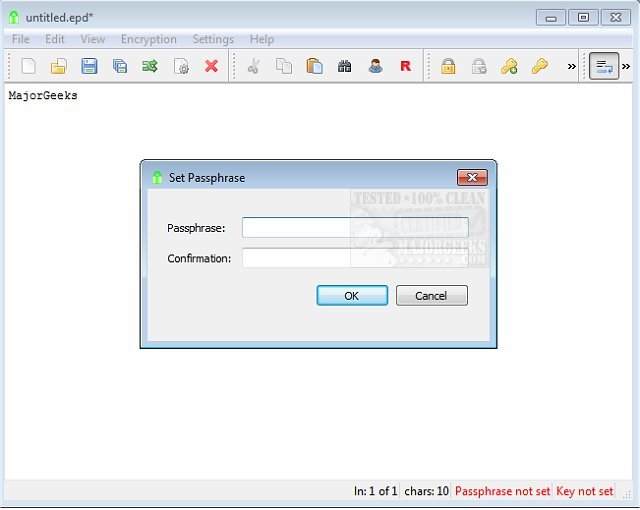EncryptPad is a simple portable utility that allows the viewing and editing of symmetrically encrypted text.
EncryptPad is a simple portable utility that allows the viewing and editing of symmetrically encrypted text.
It can be utilized through the command line or via a GUI and is intended to be a tool for the encryption/decryption of binary files and uses OpenPGP RFC 4880. In the case of EncryptPad, it differentiates itself from other OpenPGP software which their primary purpose is asymmetric encryption, where EncryptPad is symmetric encryption. Also, OpenPGP file format allows you to encrypt a file with another tool (gpg, for example) implementing that format and then open it with EncryptPad and vice versa.
It is simple to use: EncryptPad is a combo text editor and encryption tool for binary files, but it can additionally save encrypted, compressed, and integrity protected files as needed. It also can randomly generate key-files in addition to passphrases for double protection.
EncryptPad Features:
-Symmetric encryption
-Passphrase protection
-Key file protection
-Combination of a passphrase and key file
-A random key file generator
-Key repository in a hidden directory in the user's home folder
-The path to a critical file can be stored in an encrypted file. If enabled, you do not need to specify the key file every time you open files.
-Encryption of binary files (images, videos, archives, etc.)
-Read-Only mode to prevent accidental file modification
-UTF8 text encoding
-Windows/Unix configurable line endings
-Customizable passphrase generator helps create strong random passphrases.
-File format compatible with OpenPGP
-Iterated and Salted S2K
-Passphrases are not kept in the memory for reuse, only S2K results (more ...)
-Cipher algorithms: CAST5, TripleDES, AES128, AES256
-Hash algorithms: SHA-1, SHA-256, SHA-512
-Integrity protection: SHA-1
-Compression: ZLIB, ZIP
-Support for large multi-gigabyte files
Similar:
Video: How to Add Encrypting File System (EFS) to the Right-Click Context Menu
Download