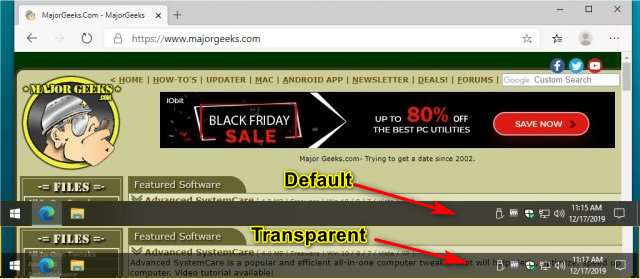Enable or Disable Taskbar Transparency in Windows 10 contains registry files to enable or disable Taskbar transparency, also known as Acrylic Taskbar Transparency.
Enable or Disable Taskbar Transparency in Windows 10 contains registry files to enable or disable Taskbar transparency, also known as Acrylic Taskbar Transparency.
Windows 10 users who like a clean, uncluttered Desktop might appreciate the ability to make their Taskbar transparent. There currently are no settings to change how transparent the Taskbar is, but it's still a cool option.
Two registry files are included; Enable Taskbar Transparency in Windows 10.reg and Disable Taskbar Transparency in Windows 10.reg.
Double-click and click yes for User Account Control and again when prompted.
For more information, including the registry code to make the changes manually, check out our guide here.
Download