Enable or Disable Immersive Search and Rounded Corners in Windows 10 allows you to implement four different types of search styles, including floating and rounded corners, as explained in this guide.
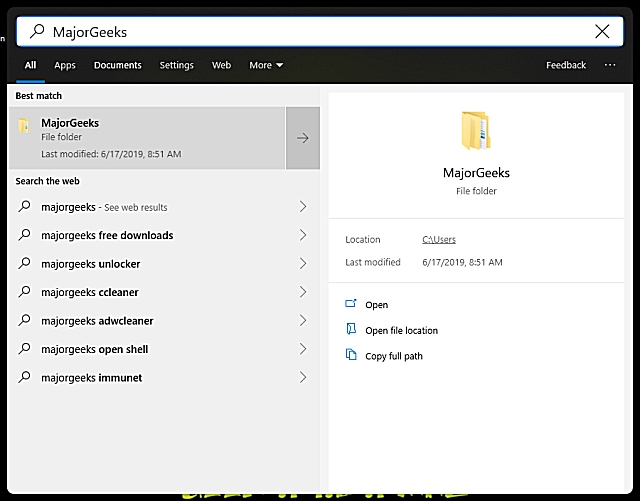
Download
Enable or Disable Immersive Search and Rounded Corners in Windows 10 allows you to implement four different types of search styles, including floating and rounded corners, as explained in this guide.
These are four registry files you need to double-click to implement and one registry file that can restore your default settings.
The five registry files include:
Floating Immersive Search Bar
Floating Immersive Search Bar with Rounded Corners
Floating Immersive Full Search Bar
Floating Immersive Full Search Bar with Rounded Corners
Disable Floating Immersive Search Bar
Similar:
Enable or Disable Immersive Search and Rounded Corners in Windows 10
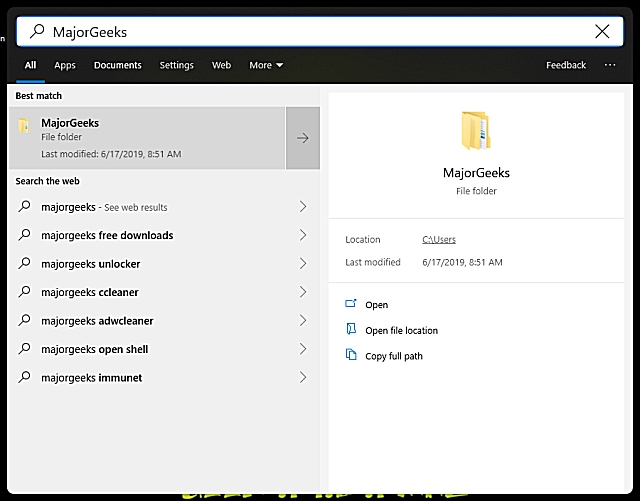
Download

