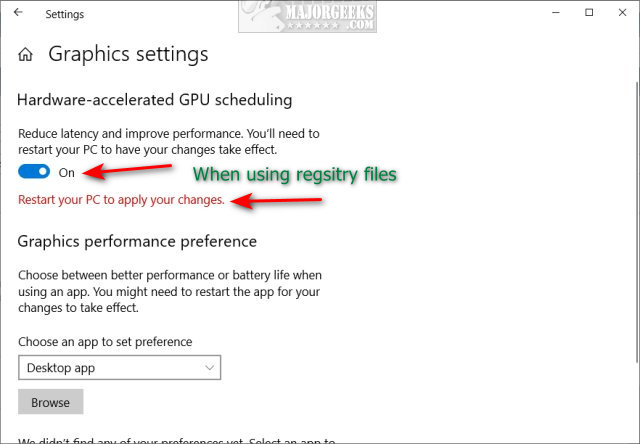Enable or Disable Hardware Accelerated GPU Scheduling contains the registry files to enable or disable Enable or Disable Hardware Accelerated GPU Scheduling, as explained in our tutorial.
Enable or Disable Hardware Accelerated GPU Scheduling contains the registry files to enable or disable Enable or Disable Hardware Accelerated GPU Scheduling, as explained in our tutorial.
Hardware Accelerated GPU Scheduling isn't a well-known setting (introduced in May of 2020) and requires a modern graphics card. We recommend you read our tutorial if you don't know what it is.
Download 'Enable or Disable Hardware Accelerated GPU Scheduling' and extract the two files.
Double-click on Hardware Accelerated GPU Scheduling - Enable.reg or Hardware Accelerated GPU Scheduling - Disable.reg (Default).
Click Yes when prompted by User Account Control.
Click Yes when prompted by Registry Editor.
Click OK when prompted by the Registry Editor. Reboot.
This tweak is included as part of MajorGeeks Windows Tweaks, and donations to the project and MajorGeeks are accepted here.
Similar:
How to Check What Graphic Card (GPU) Is in Your Computer
How to Monitor Your Gaming FPS in Windows 10 & 11
How to Benchmark Your Computer
How to Update and Find Your Windows Experience Index Score
Download