Emsisoft Decryptor for Syrk is a free tool which was designed to help you decrypt files encrypted by the Syrk ransomware.
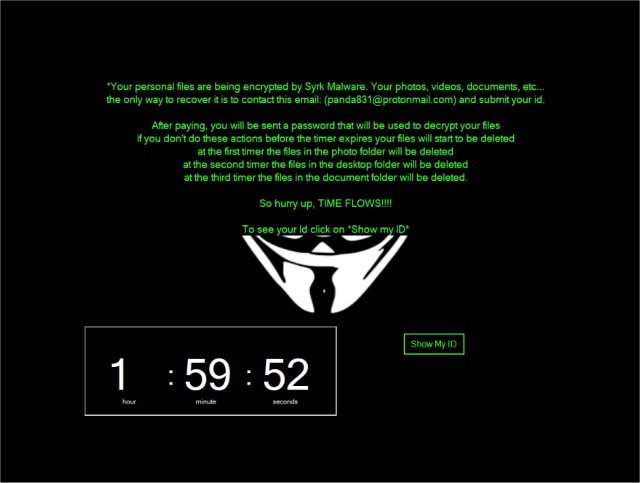
Download
Emsisoft Decryptor for Syrk is a free tool which was designed to help you decrypt files encrypted by the Syrk ransomware.
The Syrk ransomware masquerades as a free game hack tool for Fortnite claiming to help users aim more accurately (aimbot) and know the in-game locations of other players (ESP). Unfortunately, Syrk does much more than help players cheat their way to victory. It will additionally disable antivirus software and then attempt to encrypt and delete files from your Pictures, Desktop and Documents folders. Syrk may be uploaded to file sharing sites and distributed via Fortnite forums.
Syrk encrypts files with AES-256 and adds the extension .Syrk. After encrypting files, the ransomware displays a pop-up screen directing the victim to contact an email address. The pop-up screen also shows a timer counting down the time until a batch of files is deleted.
The decrypter requires an internet connection, and access to a file pair consisting of one encrypted file and the original, unencrypted version of the encrypted file to reconstruct the encryption keys needed to decrypt the rest of your data. Please do not change the file names of the original and encrypted files - this is due to the fact that the decrypter may perform file name comparisons to determine the correct file extension used for encrypted files on your system.
Decrypters typically offer various options depending on the particular malware family. The available options are located in the Options tab and can be enabled or disabled there. After you have added all the locations you want to decrypt to the list, click the “Decrypt” button to start the decryption process. The screen will switch to a status view, informing you about the current process and decryption status of your files.
Emsisoft Decrypter for Syrk is configured to inform you that the decryption process has been completed. If you require a report for your records, you can save it by clicking the Save Log button. You also have the option to copy it straight to your clipboard for use in emails, forum posts, etc., if needed.
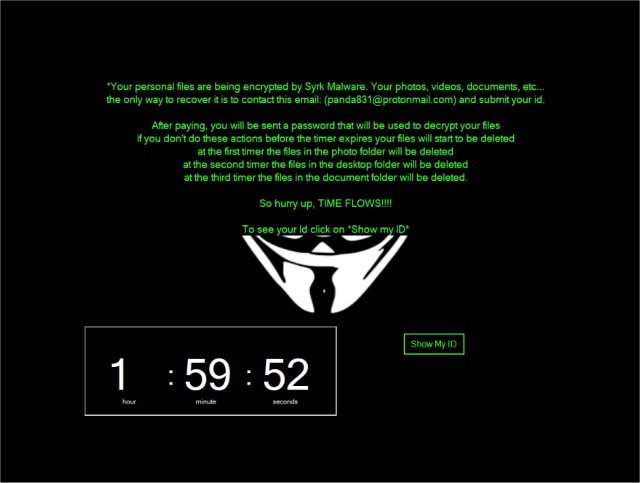
Download

