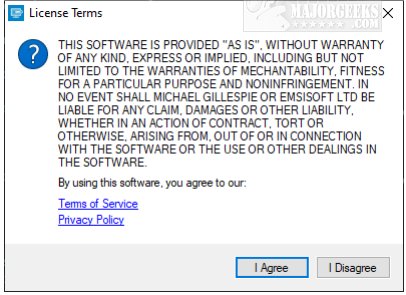Emsisoft Decryptor for AstraLocker is designed to allow victims to decrypt the AstraLocker ransomware based on the leaked Babuk source code.
Emsisoft Decryptor for AstraLocker is designed to allow victims to decrypt the AstraLocker ransomware based on the leaked Babuk source code.
The AstraLocker ransomware encrypts files using a modified HC-128 encryption algorithm and Curve25519. The extension ".Astra" or ".babyk" is appended to files.
Emsisoft Decryptor for AstraLocker requires access to a file pair consisting of one encrypted file and the original, unencrypted version of the encrypted file to reconstruct the encryption keys needed to decrypt the rest of your data. This file must be roughly 20KB or larger. Please do not change the file names of the original and
encrypted files, as the decryptor may perform file name comparisons to determine the correct file extension used for encrypted files on your system.
Run the AstraLocker decryptor, and select your file pair. Then click the Start button. The decryptor will start to reconstruct the required encryption parameters. Depending on the ransomware and your computer, this process can take significant time.
Emsisoft Decryptor for AstraLocker will inform you that the decryption process is complete. If you require a report for your records, you can save it by clicking the Save Log button. You also can copy it straight to your clipboard for use in emails, forum posts, etc., if needed.
Similar:
Which Anti-Malware App Is Best and Can It Run Alongside My Antivirus
What's the Best Antivirus and Is Windows Defender Good Enough?
Windows Device Performance & Health Explained
How to Tell the Difference Between a Virus and a False Positive
How to Manage Windows Defender Antivirus Found Threats
What to Do When Your Norton or McAfee Antivirus Expire
Download