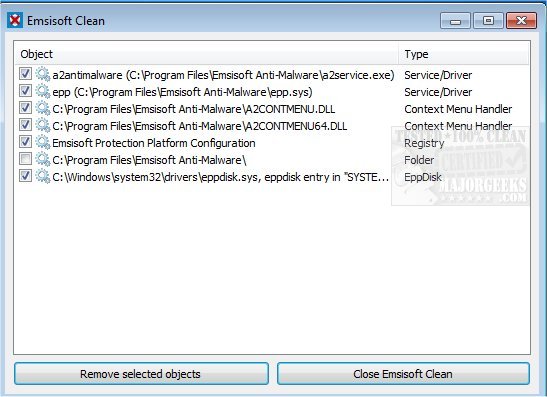Emsisoft Clean scans your computer for any files that may have been left over after the uninstallation of Emsisoft products and then offers the option to remove them.
Emsisoft Clean scans your computer for any files that may have been left over after the uninstallation of Emsisoft products and then offers the option to remove them.
Upon completion of the scan, if any products have been found, Emsisoft Clean will save a log to your desktop when it closes for further review if desired. Removing certain files from your system can cause other issues - proceed at your own risk and consider creating a restore point.
Similar:
How To Uninstall Programs
How to Uninstall Programs Not Listed in Control Panel
How to Manually Remove Program Entries from the Apps & Features List
How to Uninstall Suggested Apps and Ads in Windows 10 Settings
Download