Empty Folder Cleaner is designed for quickly scanning specific folders, it will identify all empty, junk, protected and normal folders. You then have the option to easily delete any empty folder.
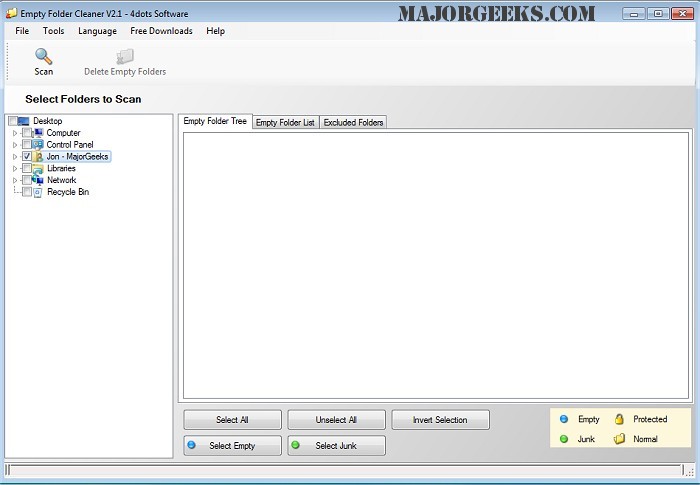
Download
Empty Folder Cleaner is designed for quickly scanning specific folders, it will identify all empty, junk, protected and normal folders. You then have the option to easily delete any empty folder.
This is an advanced tool and it is recommended that a backup is performed on the files of the folders selected for deletion in order to restore them if the need arises. Empty Folder Cleaner allows you to easily choose specific filenames that will be considered as junk files. Additionally, you are permitted to specify which protected files and folders are to be ignored.
Empty Folder Cleaner Features:
Delete empty folders from your computer and remove the clutter in order to increase performance
Backup files of the folders that are deleted can be kept and each deletion can be undone
Specify protected folders, protected files, junk files and folders to ignore using wildcards and regular expressions
Empty folders can be deleted permanently, deleted to the recycle bin or can be stored as a backup compressed in a zip file
In order to avoid deletion error messages, before deleting folders they are being unlocked, if they are currently in use, using the Free File Unlocker engine
Supports 38 languages
Similar:
Access Denied, Error Deleting File or Folder
How to Securely Delete Files in Windows 10 With PowerShell and Cipher
How-To Take Full Ownership of Files & Folders
Error: The System Cannot Find the File Specified
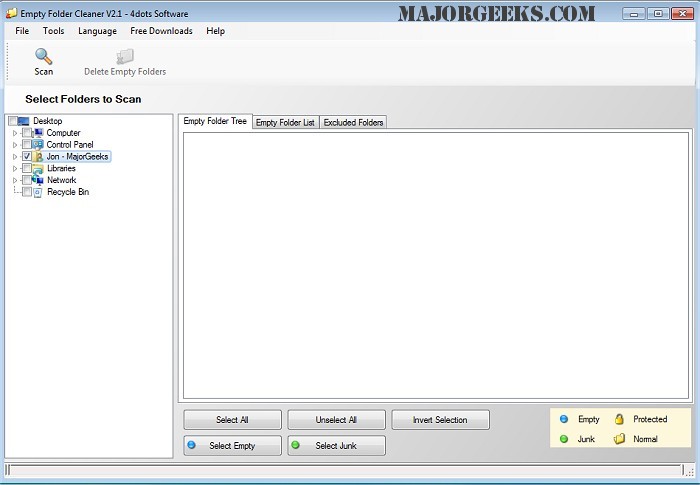
Download

