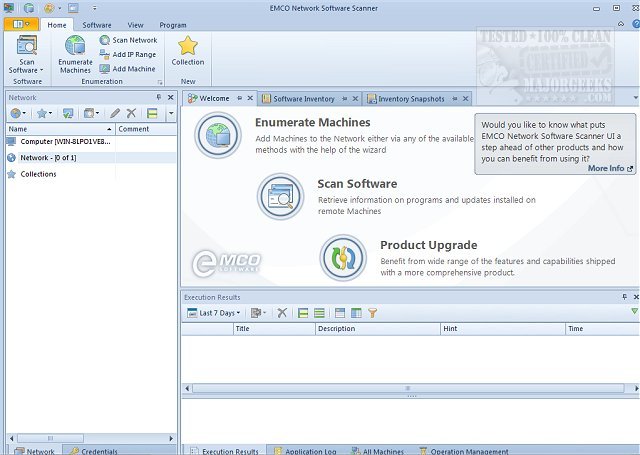EMCO Network Software Scanner 2.0.9.1834
EMCO Network Software Scanner allows you to compile a list of installed applications and updates from PCs located in a LAN/WAN.
All information gathered during the scan will be kept in a centralized database allowing you to view the application name, version, installation date, and other fields available in the Programs and Components dialog in Windows. You can also export the information to CSV files for comparison with results from previous scans.
EMCO Network Software Scanner allows you to scan Windows computers in a local network and extract installed application details on every PC. The reported information includes the application name, version, and vendor, installation date, and installation size, as well as other fields displayed in the Windows Programs and Components dialog. Information collected from remote PCs also includes a list of installed software updates. Such lists of updates are grouped by applications, making it easy to check the history of updates for all applications. It can also track installed software changes automatically, saving the details to a database allowing for comparison.
Additionally, for every scanned PC, EMCO Network Software Scanner allows you to export the collected software inventory information, including a list of installed applications, updates, and software changes, to a file in the CSV format.
Similar:
How to Use the Windows 10 Network Packet Sniffer
How to Turn On or Off Network Discovery (Make this PC Discoverable)
Windows 10 Can’t See Other Computers on Network
File Explorer Cannot Connect to Other Devices on the Local Network
How to Find the IP Address of a Network Printer
Can’t Connect to This Network Error
EMCO Network Software Scanner 2.0.9.1834
EMCO Network Software Scanner allows you to compile a list of installed applications and updates from PCs located in a LAN/WAN.