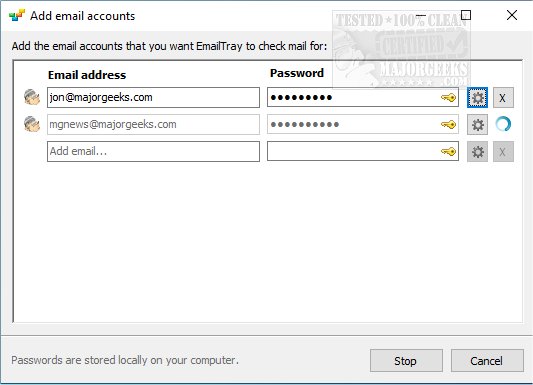EmailTray provides you with a single intelligently designed work area for all of your Hotmail/Live, Gmail, Yahoo, AOL, and POP3/IMAP accounts.
EmailTray provides you with a single intelligently designed work area for all of your Hotmail/Live, Gmail, Yahoo, AOL, and POP3/IMAP accounts.
Email Tray allows you to easily send and receive emails for all your email accounts in one place; you can then configure it to read your most important emails in their own Inbox first. It will provide you with instant notifications about your important emails. It will also allow you to see the sender's Facebook info right in the message window. EmailTray will also analyze all your read/respond/delete/forward actions, as well as interconnections between email senders, and then set a rank to incoming emails by priority. It is also capable of notifying you about new important emails via a pop-up ticker and sound. This notification will happen whether you have a browser or other email client opened or not.
EmailTray does, obviously, require passwords to the various email accounts. However, those passwords are stored locally on your machine.
EmailTray removes some of the difficulty maintaining multiple email accounts by permitting you to manage them from a convenient control center. Set rules, read, delete, and send from your multiple accounts with ease.
Similar:
Video: How to Permanently Delete Your Yahoo Email Account
How to Uninstall Mail and Calendar Apps in Windows 10
How to Fix Gmail Outgoing Emails Marked as Queued
Download