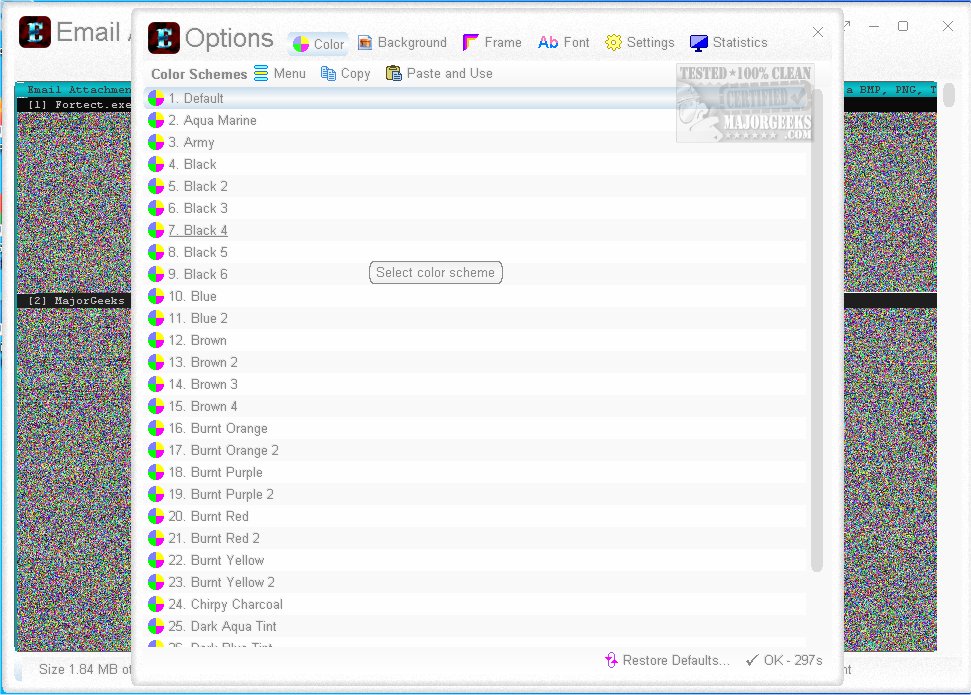The Email Attachment Transformer (EAT) is an innovative email solution aimed at streamlining the process of sending attachments by converting files into plain text. This application features a built-in encoder and decoder, facilitating straightforward communication between users. However, it requires both the sender and recipient to have the software installed for full functionality.
Key Features and Usability
EAT is designed to be user-friendly, accommodating a multilingual interface to cater to diverse users. It also includes a help feature for addressing user inquiries. The software tackles common email attachment issues, making data sharing more efficient. Users can send and receive messages or text attachments through their existing email programs. Recipients have control over the received data, including options to preview, edit, copy, paste, or delete content without executing files automatically. The tool allows for the selection of single or multiple files for transmission, ensuring compatibility with any email service.
Customization and Personalization
One of the standout features of EAT is its high degree of customization. Users can modify various interface elements such as buttons, toolbars, and scrollbars, as well as adjust fonts and background colors. The software also supports multiple configuration schemes for enhanced usability.
Comprehensive Features
EAT is capable of encoding various file types, including .exe and .mp3, into plain text quickly and efficiently, allowing for simultaneous encoding of multiple files. It creates a designated "EAT Files" folder on the desktop for centralized access to encoded files.
Additional features include:
- The ability to pack folder files and sub-folders, storing up to 50 MB of files (with options for increased capacity through compression).
- An automatic clearing feature that wipes previous content for clean packing.
- Visual labels for each file indicating its number, path, name, and size.
- Options to change header and footer colors for visual personalization.
- Packed files are stored within a single, lossless bitmap image, which can be easily copied, pasted, or saved in different formats (BMP, PNG, TGA, or PPM) for email attachment.
The recipient can easily unpack files by dragging and dropping the image into the EAT, pasting from the clipboard, or loading from a file, which creates a temporary folder for easy access to unpacked files.
Conclusion
Email Attachment Transformer is an essential tool for anyone looking to overcome the challenges associated with email attachments. With its comprehensive features, intuitive interface, and high degree of personalization, it is designed to enhance the emailing experience for users of all backgrounds. Embrace the efficiency and ease of the Email Attachment Transformer to elevate your email communications today!
Future Developments
Looking ahead, potential enhancements could include integration with cloud storage solutions for direct file access, improved security features for encrypted file transfers, and expanded support for additional file formats. As email continues to be a vital form of communication, tools like EAT will remain key in optimizing the way we share information
Key Features and Usability
EAT is designed to be user-friendly, accommodating a multilingual interface to cater to diverse users. It also includes a help feature for addressing user inquiries. The software tackles common email attachment issues, making data sharing more efficient. Users can send and receive messages or text attachments through their existing email programs. Recipients have control over the received data, including options to preview, edit, copy, paste, or delete content without executing files automatically. The tool allows for the selection of single or multiple files for transmission, ensuring compatibility with any email service.
Customization and Personalization
One of the standout features of EAT is its high degree of customization. Users can modify various interface elements such as buttons, toolbars, and scrollbars, as well as adjust fonts and background colors. The software also supports multiple configuration schemes for enhanced usability.
Comprehensive Features
EAT is capable of encoding various file types, including .exe and .mp3, into plain text quickly and efficiently, allowing for simultaneous encoding of multiple files. It creates a designated "EAT Files" folder on the desktop for centralized access to encoded files.
Additional features include:
- The ability to pack folder files and sub-folders, storing up to 50 MB of files (with options for increased capacity through compression).
- An automatic clearing feature that wipes previous content for clean packing.
- Visual labels for each file indicating its number, path, name, and size.
- Options to change header and footer colors for visual personalization.
- Packed files are stored within a single, lossless bitmap image, which can be easily copied, pasted, or saved in different formats (BMP, PNG, TGA, or PPM) for email attachment.
The recipient can easily unpack files by dragging and dropping the image into the EAT, pasting from the clipboard, or loading from a file, which creates a temporary folder for easy access to unpacked files.
Conclusion
Email Attachment Transformer is an essential tool for anyone looking to overcome the challenges associated with email attachments. With its comprehensive features, intuitive interface, and high degree of personalization, it is designed to enhance the emailing experience for users of all backgrounds. Embrace the efficiency and ease of the Email Attachment Transformer to elevate your email communications today!
Future Developments
Looking ahead, potential enhancements could include integration with cloud storage solutions for direct file access, improved security features for encrypted file transfers, and expanded support for additional file formats. As email continues to be a vital form of communication, tools like EAT will remain key in optimizing the way we share information
Email Attachment Transformer 2.00.800 released
Email Attachment Transformer is an email solution designed to simplify the process of sending email attachments by converting data into plain text.