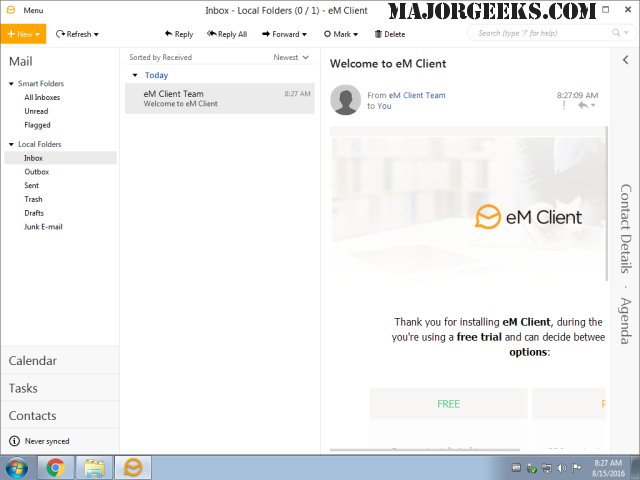eM Client has recently released version 10.3.1503, enhancing its reputation as a comprehensive and user-friendly email management solution. This email client is designed with a sleek, modern interface that simplifies access to a wide range of features, including a calendar, task management, chat functionality, and contact organization.
With eM Client, users can effortlessly synchronize their emails using various protocols such as POP3, SMTP, IMAP, EWS, and AirSync, along with the ability to sync calendars and contacts across different servers and services. The intuitive, business-oriented design of the application supports efficient organization of emails and tasks, making it an ideal choice for both personal and professional use.
Additionally, eM Client offers robust backup and restore options, ensuring that users can easily manage their data. It also facilitates the importation of data from other popular email clients like Gmail, MS Outlook, Outlook Express, and Thunderbird. Among its notable features are conversation view for easier email tracking, the option to delay email sending, and the ability to translate incoming emails, enhancing communication across language barriers.
To build on this, future updates could potentially introduce enhanced collaboration tools, integration with project management applications, or AI-driven features for smarter email sorting and prioritization. This would further elevate eM Client’s functionality, catering to the growing demand for integrated digital communication solutions in today's fast-paced work environments
With eM Client, users can effortlessly synchronize their emails using various protocols such as POP3, SMTP, IMAP, EWS, and AirSync, along with the ability to sync calendars and contacts across different servers and services. The intuitive, business-oriented design of the application supports efficient organization of emails and tasks, making it an ideal choice for both personal and professional use.
Additionally, eM Client offers robust backup and restore options, ensuring that users can easily manage their data. It also facilitates the importation of data from other popular email clients like Gmail, MS Outlook, Outlook Express, and Thunderbird. Among its notable features are conversation view for easier email tracking, the option to delay email sending, and the ability to translate incoming emails, enhancing communication across language barriers.
To build on this, future updates could potentially introduce enhanced collaboration tools, integration with project management applications, or AI-driven features for smarter email sorting and prioritization. This would further elevate eM Client’s functionality, catering to the growing demand for integrated digital communication solutions in today's fast-paced work environments
eM Client 10.3.1503 released
eM Client is a feature-rich email client that includes a modern, easy-to-use interface and offers a calendar, tasks, chat, contacts, and more.