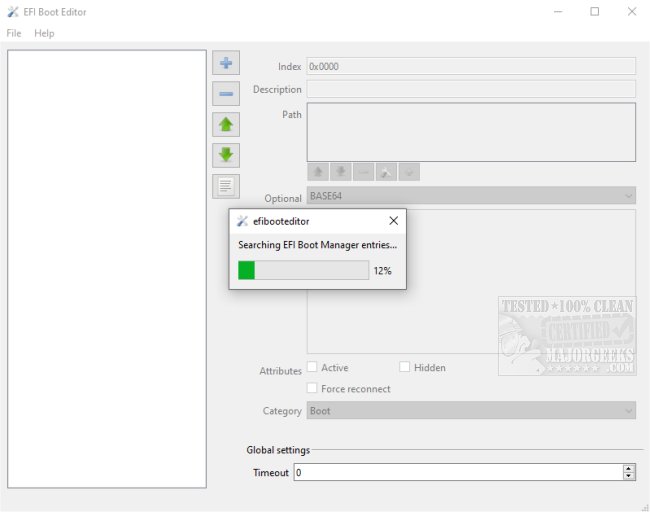EFI Boot Editor 1.4.0
EFI Boot Editor is a portable GUI that allows you to modify the boot manager.
This app can be used by any user who wants to change the boot manager, so it is designed to be user-friendly but is geared toward more advanced users. That said, it is essential that you create a restore point so if there is an issue, you can revert to the pre-modified state.
EFI Boot Editor lets you check the Windows Boot Manager, EFI USB devices, Network, and CDROM/DVD. You can also view the description, path, category, and global settings for the Windows Boot Manager. There is also the option to change the format to either BASE64, HEX, UTF-8/UTF-16, etc.
EFI Boot Editor provides a beneficial option for those that need to view or make changes to the boot manager through a clean and organized interface.
Similar:
How to Reset Your BIOS to Optimal, Default or Factory Settings
How to Check Your BIOS Version
How to Fix Boot Device Not Found Error
EFI Boot Editor 1.4.0
EFI Boot Editor is a portable GUI that allows you to modify the boot manager.