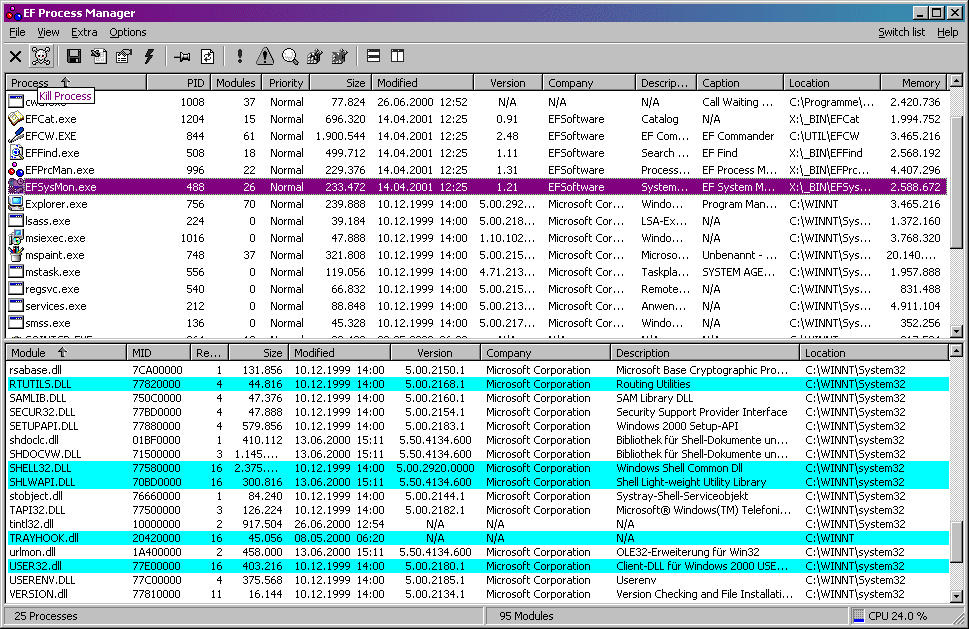The EF Process Manager has released its latest version, 25.04, which serves as a comprehensive tool for monitoring and managing processes on your computer. This software provides an intuitive interface that allows users to quickly view all active processes and the underlying operations of their machine. With its extensive language support, including English, German, Bulgarian, and many others, EF Process Manager is accessible to a diverse audience.
Key features of the EF Process Manager include:
- Real-time visibility into processes running on your computer
- The ability to view all loaded modules or focus on those associated with a specific process
- Control over processes, allowing users to close or terminate processes as needed
- Options to register and unregister modules
- Detailed information about each process and its modules, including Windows error codes
- Access to environment variables
- Disk search capabilities for modules
- Functionality to export process information to Excel for further analysis
Moreover, the EF Process Manager can complement various tasks related to process management, such as identifying processes or services, saving running process data, customizing the information displayed in Task Manager, managing startup applications, and addressing privacy concerns linked to Windows Task Scheduler.
As the digital landscape continues to evolve, tools like EF Process Manager become essential for users looking to maintain control over their computing environment, optimize performance, and troubleshoot issues effectively. With its robust features and user-friendly interface, it stands out as a valuable asset for both casual users and IT professionals.
Going forward, users can expect further enhancements and updates that will expand the functionalities of the EF Process Manager, potentially integrating advanced analytics and AI-driven insights to streamline process management even more efficiently
Key features of the EF Process Manager include:
- Real-time visibility into processes running on your computer
- The ability to view all loaded modules or focus on those associated with a specific process
- Control over processes, allowing users to close or terminate processes as needed
- Options to register and unregister modules
- Detailed information about each process and its modules, including Windows error codes
- Access to environment variables
- Disk search capabilities for modules
- Functionality to export process information to Excel for further analysis
Moreover, the EF Process Manager can complement various tasks related to process management, such as identifying processes or services, saving running process data, customizing the information displayed in Task Manager, managing startup applications, and addressing privacy concerns linked to Windows Task Scheduler.
As the digital landscape continues to evolve, tools like EF Process Manager become essential for users looking to maintain control over their computing environment, optimize performance, and troubleshoot issues effectively. With its robust features and user-friendly interface, it stands out as a valuable asset for both casual users and IT professionals.
Going forward, users can expect further enhancements and updates that will expand the functionalities of the EF Process Manager, potentially integrating advanced analytics and AI-driven insights to streamline process management even more efficiently
EF Process Manager 25.04 released
EF Process Manager is a tool that helps you to see which processes are running on your machine.