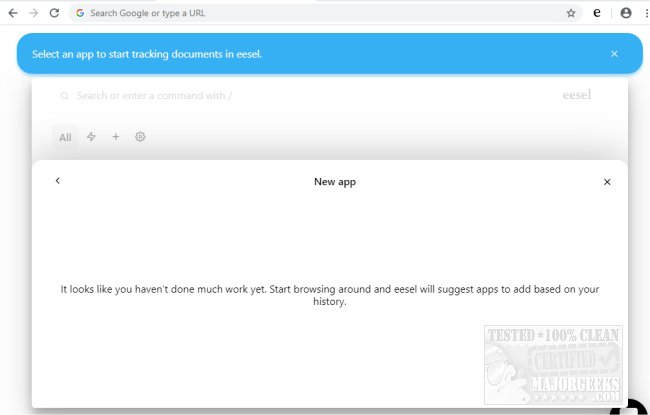eesel is a Chrome and Edge extension designed to help you organize your work from a single location.
eesel is a Chrome and Edge extension designed to help you organize your work from a single location.
When you are working with multiple different types of tools, apps, etc., you may lose track of where they are located from time to time. This can be a productivity issue if you are constantly searching around for what you need. This type of scenario is where eesel comes into play. It will pool all your tasks, doc, etc., allowing you to manage them from a single location.
Whether it's Google Docs, Dropbox, Google Drive, Github, Jira, Notion, Figma, Slack, or even an internal company tool - you can add any URL to eesel, and it'll work right away. It is also helpful for organizing bookmarks into folders to using tab managers, to using history managers. eesel is designed to automatically index your current tab's title and content and then organize your work per product. When you need something, you can search on both title or content for any page or document and find what you need in just a few seconds.
There is no need to open a new tab, wait for a website to load, and navigate through shared or personal folders to open the document you were looking for. There’s no better way to kill momentum. Use control-shift-e on Windows and command-e on Mac to access eesel from any page and feel the boost to your productivity.
eesel runs entirely locally, so there is no need to worry about granting another company access to your data.
Download