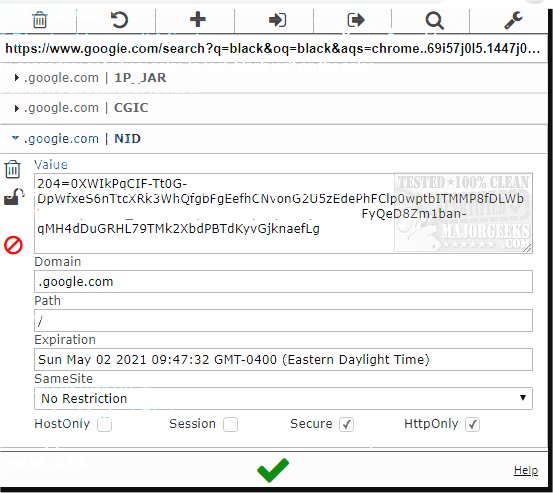EditThisCookie for Chrome and Opera 1.6.3
EditThisCookie for Chrome and Opera is a cookie management extension/add-on capable of adding, blocking, deleting, editing, searching, and protecting cookies.
This handy little extension/add-on was designed to help combat one of the causes of a sluggish machine: accumulated cookies. Websites you visit set cookies with expiration dates that can be a long way off. So, as you browse, more and more cookies are set and stored. EditThisCookie can be set up to automatically shorten the expiration dates of cookies, improving your browser's overall performance.
Below provides you with a few explanations of EditThisCookie usage.
Protect a Cookie
To protect a cookie, click the button Set as Read-Only. Protecting a cookie means that the website that created the cookie will no longer be permitted to change its values. You can check and edit the protected cookies list by entering the extension's options and clicking Protected cookies.
Block a Cookie
Blocking cookies can be helpful for many reasons, like protecting your privacy, changing your browser's behavior when visiting certain websites, testing for web development, etc. To block a cookie, you can click the button Block Cookie. Afterward, you can choose which blocking parameters.
Import/Export Cookies
To import cookies, click Import Cookies, paste the cookies to add in JSON format, and click Submit Cookie Changes.
EditThisCookie Features:
Delete any cookie
Edit any cookie
Add a new cookie
Search for a cookie
Protect a cookie (read-only)
Block cookies (cookie filter)
Export cookies in JSON, Netscape cookie file (perfect for wget and curl), Perl::LPW
Import cookies in JSON
Limit the maximum expiration date of any cookie
Similar:
How to Always Start Google Chrome in Incognito Mode in Windows 10 & 11
How to Prevent Google Chrome From Storing Your Browser History
EditThisCookie for Chrome and Opera 1.6.3
EditThisCookie for Chrome and Opera is a cookie management extension/add-on capable of adding, blocking, deleting, editing, searching, and protecting cookies.