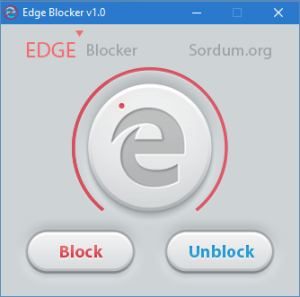Edge Blocker allows you to easily block or unblock Microsoft Edge as often as you like.
Edge Blocker allows you to easily block or unblock Microsoft Edge as often as you like.
Microsoft Edge is considered a trusted user interface app by Microsoft and hence is a core part of the Windows 10 Operating System. Since it sets itself to be the default browser and PDF reader, it is deeply integrated into Windows 10/11.
There are many reasons to use this. One reason might be that Edge can often be used on a restricted account. Or maybe you don't want it forced on you for a web browser or PDF reader. Whatever the reason, if you need to block access to Edge, this is a simple solution.
Again, it's a portable app, so double-click the executable and select Block or Unblock. Should you change your mind every day or a year later, rerun Edge Blocker and choose Unblock.
Similar:
How to Manage Passwords, Payment Info, and Addresses in Chromium-Based Microsoft Edge
How to Enable and Configure Tracking Prevention in Microsoft Edge
How to Clear Browsing Data When Microsoft Edge is Closed
How to Change the Default Search Engine in the Chromium-Based Microsoft Edge
Download