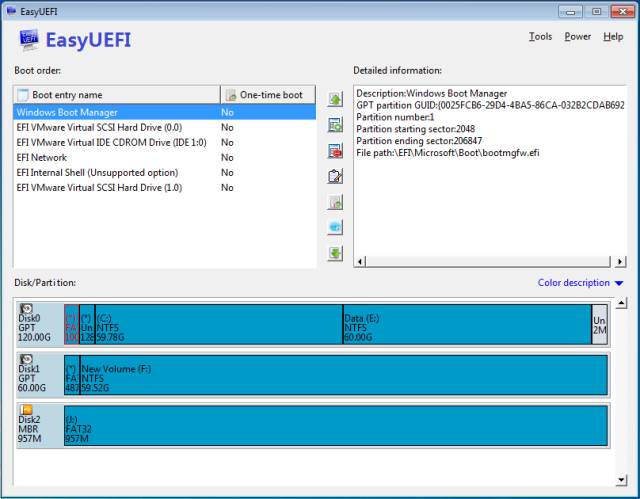EasyUEFI is a useful tool to manage your EFI/UEFI boot options.
EasyUEFI is a useful tool to manage your EFI/UEFI boot options.
You can use it to create, delete, edit, clean up, backup, and restore EFI/UEFI boot options, specifies a one-time boot entry for the next restart, or change the EFI/UEFI boot order without entering BIOS setup.
With EasyUEFI, you can also build a bootable Windows PE image. After making the image file, you can use it to create a bootable USB flash drive or use 3rd-party burner software to burn it to CD/DVD. If you suspect your system fails to boot because of a missing or corrupt EFI/UEFI boot option, you can use this bootable media to fix this EFI/UEFI boot issue.
Similar:
How to Reset Your BIOS to Optimal, Default or Factory Settings
How to Check Your BIOS Version
How to Fix Boot Device Not Found Error
Download