Easy2Boot is a portable app that can turn any bootable USB drive into bootable media including Windows and Linux.
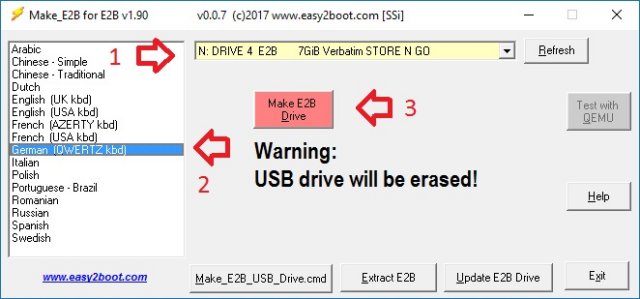
Download
Easy2Boot is a portable app that can turn any bootable USB drive into bootable media including Windows and Linux.
All you need to do is select the USB drive you want to format (all partitions will be wiped), select the Easy2Boot menu language and keyboard type and click on the red "Make E2B Drive" button in the Windows GUI. You can also make an E2B USB drive using the Linux scripts provided.
Once you have made your NTFS E2B drive, just copy over your ISO files. You can update/delete any ISO at any time, so there's no need to repeatedly format or recreate your media every time.
Easy2Boot can also directly boot from Windows .VHD and .WIM files and it supports multiple Linux ISOs with persistence (>4GB supported). Multi-booting via UEFI (Linux, konboot, memtest86, Windows, etc.), including Secure Boot, is made possible by creating .imgPTN partition image files using the MakePartImage Windows utility.
If you run into any issues there are detailed guides included and the Easy2Boot website also has tutorials, tricks, and tips.
There are two files from which to choose. Our mirrors have both in one ZIP that's 62.6 MB. Your choices include whether you want DPMS (Driver Pack Mass Storage drivers) or not. If you're not sure, get the smaller, no DPMS download. The DPMS version includes the Driver Pack Mass Storage drivers which might be needed if you're installing 32-bit Windows XP to SATA\RAID\SCSI systems. Obviously, this is likely to apply to only a small group of people.
If you're looking to boot your operating system from a USB drive directly, you'd be hard-pressed to find a simpler, more lightweight app than Easy2Boot to do so.
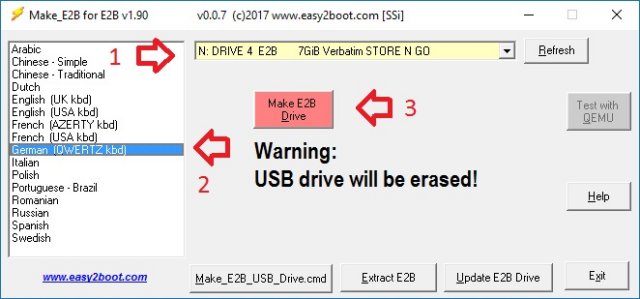
Download

