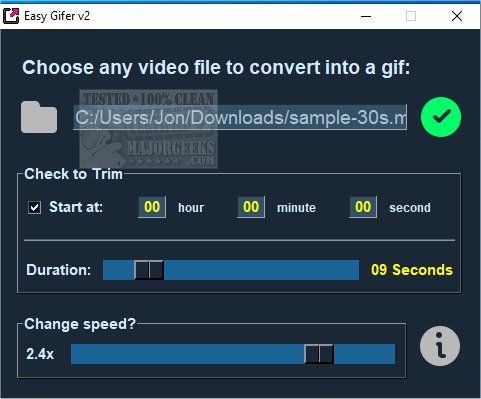Easy Gifer is a straightforward option for creating GIFs from videos.
This nifty Open Source project is truly easy to use, with no complicated configurations or settings here. All that you need to do is select your video (does not support drag 'n drop), choose your desired trim options (this is recommended for faster export and smaller gif files), and then hit start. After Easy Gifer is finished, you can view your newly created GIF.
Easy Gifer supports the following video extensions: .3g2, .3gp, .avi, .flv, .h264, .m4v, .mkv, .mov, .mp4, .mpg, .mpeg, .rm, .swf, .vob, .wmv, .srt, and many more.
If you like GIFs but would like to create your own instead of recycling those made by others, then Easy Gifer will be for you.
Similar:
How to Convert a PDF to JPG, JPEG, PNG, BMP, GIF, or TIFF in Windows 10 & 11
Download