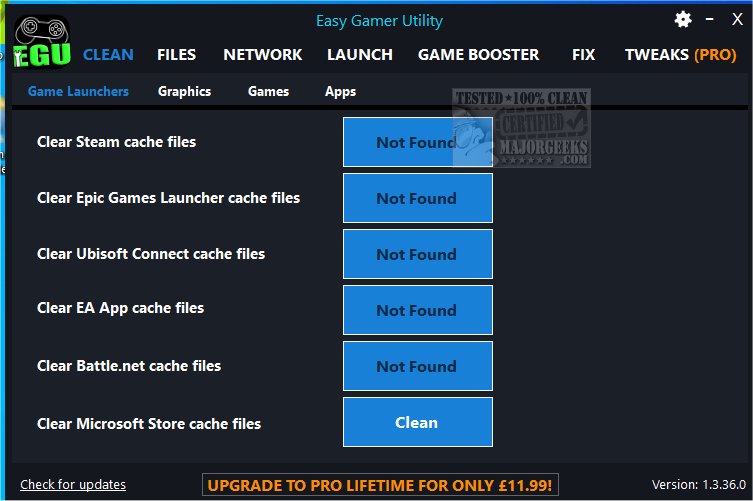Easy Gamer Utility 1.3.38.0
If you're experiencing performance issues while gaming, clearing out your cache files could be a helpful solution. It can potentially improve performance and address any problems you may encounter. As a PC gamer, you understand the significance of optimizing your system's performance and installing top-notch gaming software. This ensures an enjoyable and seamless gaming experience.
Easy Gamer Utility is designed to be a hassle-free tool to optimize your gaming experience. This intuitive and user-friendly tool is perfect for gaming and standard PCs, thanks to its compact file size and easy-to-use interface. You can clear out the game launcher and driver caches with a single click, locate game save data and config files, and even access cache folder/file locations. Easy Gamer Utility also features a launch tab from where you can modify the priority that a game runs on your machine. High Priority and Force High Priority do require upgrading to the Pro version.
With Easy Game Utility, browsing game config files and saved game data is straightforward through the simple UI. And features are continually being added to enhance your experience. Easy Game Utility allows you to tidy up various caches on your Windows 10/11 machine, including those for Steam, Epic Games Launcher, Ubisoft Connect, EA App, Battle.Net, NVIDIA DirectX, OpenGL, and Shader, as well as AMD Shader, and Intel Shader.
Keep in mind Easy Gamer Utility permanently deletes cache files from your PC. This shouldn't cause any issues - the operative word here is shouldn't - so you should create a restore point just in case of a problem.
Easy Gamer Utility 1.3.38.0
Easy Gamer Utility assists in clearing cache files for your game launchers and graphics cards to help improve overall performance.