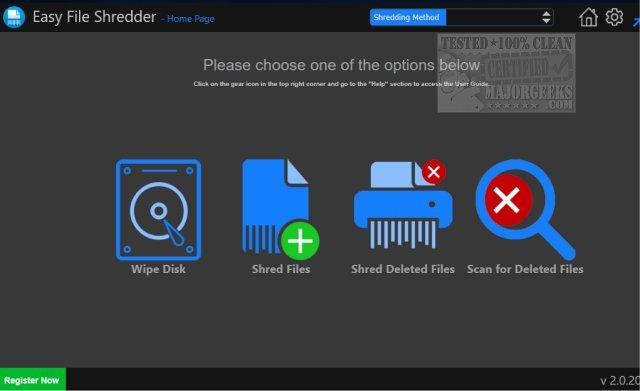Easy File Shredder 2.0.2020.122
Easy File Shredder will remove files from your hard drive utilizing methods that prevent them from being recovered.
When you delete a file, Windows doesn't erase it from the disk. The file name and its index are marked as free space, but the file is left behind until it's overwritten by new data. Unfortunately, there is no way of telling when Windows will overwrite the deleted file - it could happen next week or next year. This scenario is where programs like Easy File Shredder come in handy. Easy File Shredder uses advanced data deletion algorithms approved by the military and government organizations to ensure that data is made unrecoverable on demand.
Easy File Shredder uses the highest standard data removal algorithms that guarantee complete file removal. It leaves no traces whatsoever, which means that even the most advanced file recovery software won't be able to undelete the shredded files. It's up to you which shredding method to use. You can choose from more than ten different data deletion methods that provide different levels of security, or you can create a unique algorithm to shred your files. Additionally, you can use Easy File Shredder as a disk wiper utility to overwrite all free space on your hard drive with random data - perfect if you are selling your machine.
Similar:
Best Drive Cleaner? CCleaner VS Wise Disk Cleaner VS PrivaZer
How to Use Storage Sense to Delete Junk Files in Windows 10 Automatically
How to Turn off Storage Sense in Windows 10
How to Disable the Windows 10 Task Scheduler Privacy and Automatic Maintenance Related Tasks
How to Securely Delete Files in Windows 10 With PowerShell and Cipher
Easy File Shredder 2.0.2020.122
Easy File Shredder will remove files from your hard drive utilizing methods that prevent them from being recovered.