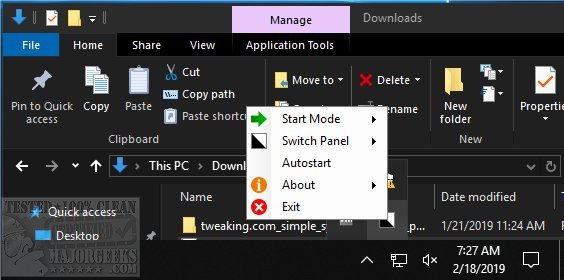Easy Dark Mode provides you with a simple portable option for the setup and switching of light/dark modes in Windows 10.
Easy Dark Mode provides you with a simple portable option for the setup and switching of light/dark modes in Windows 10.
If you like to change things up on your machine often then this will be the utility for you. It doesn't get much more simple than this. After you have run the app, you will notice a black and white icon down in the systray. Click on it, and it will change your color theme from dark to white and vice versa. There are several settings you can take advantage of like start mode which will start the app at a defined point, autostart, and switch panel. Switch panel places the black and white box on the desktop or hides it.
Easy Dark Mode is a nicely done app that will be of use to any Windows 10 user who wishes to switch back and forth between light and dark in a single click.
Easy Dark Mode Features:
Enables quick switching between Light and Dark display modes in Windows 10
Fully supports Google Chrome Dark Mode (from version 74)
Fully supports Firefox Dark Mode (from version 63)
Doesn’t require installation
AutoStart mode can be set (it can start with the operating system)
Supports Windows 10 version 1803 and newer operating systems
Download