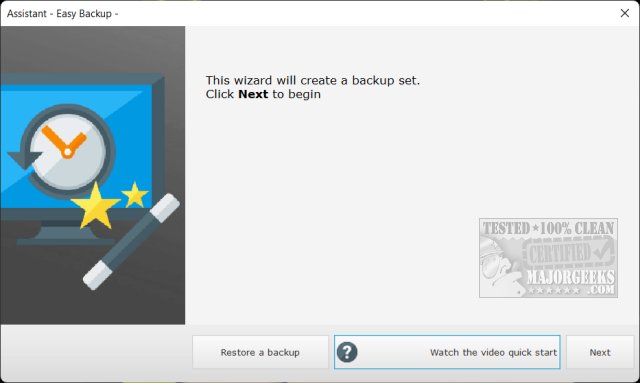Easy Backup 12.0
Easy Backup is a free backup solution for your files or entire system featuring a wizard and video tutorials to assist you through the process.
Note that the developer is French, so the folder created will be named Sauvegarde-facile (easy-save), but otherwise, the English translations are overall excellent.
Once installed, you can take the time to watch a video tutorial to get started. The wizard will help you to create your first backup.
You can choose Easy or Advanced modes. Easy mode will back up all of your data on an external drive, and Advanced will allow you to create a system image and a rescue thumb drive.
There are very few freeware backup apps that allow you to create a system image. Easy Backup makes it simple for anyone to back up their files or entire system for free.
Similar:
How to Reset or Reinstall Windows 10 & 11 Using the Cloud
How to Turn System Protection On or Off in Windows 10 & 11
Enable, Disable, Manage, Delete or Create a System Restore Point
How to Back up or Restore the Windows Registry
How To Backup and Restore Your Drivers
Easy Backup 12.0
Easy Backup is a free backup solution for your files or entire system featuring a wizard and video tutorials to assist you through the process.