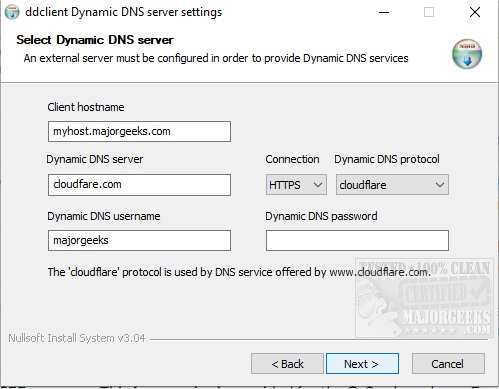Dynamic DNS Client for Windows provides a way to manage local or network-wide DNS settings.
Dynamic DNS Client for Windows provides a way to manage local or network-wide DNS settings.
It is designed with a wizard-like setup that makes configuring your preferred settings easy. But it is required that you set the external server parameters, including client hostname, servers name, connection type, and login information. Dynamic DNS Client supports ChangeIP, Cloudflare, Dyndns2, Dyndns1, EasyDNS, and FreeDNS, among numerous other choices listed in a dropdown menu.
Similar:
How to Reset and Renew Your Internet Connection With a Batch File
How To Flush the Windows DNS Cache
How-To Reset Winsock on Windows 11\10\8\7
How-To Reset TCP/IP or Internet Protocol
How to View and Reset Network Data Usage in Windows 10 & 11
How to Reset Network Settings in Windows 10 & 11
Download