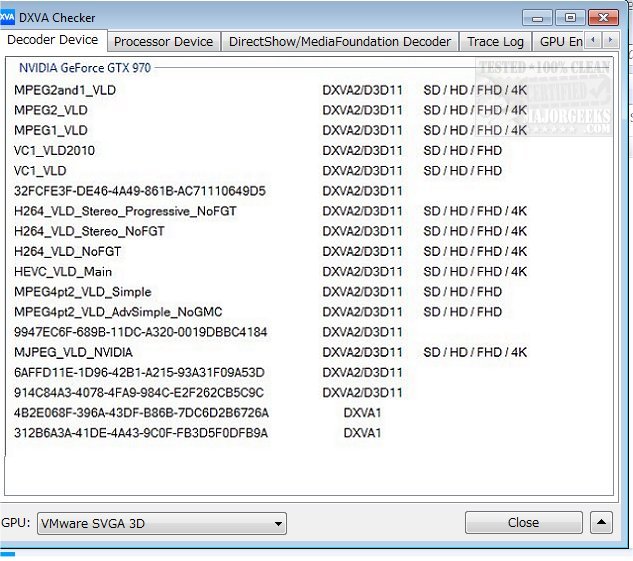DXVA Checker or DirectX Video Acceleration is a system information tool for your video card(s).
DXVA Checker or DirectX Video Acceleration is a system information tool for your video card(s).
DXVA Checker basically verifies the status of your video card including decoder device and processor device available for GPU, DXVA decoding performance and video processing performance, usage of trace logs in other applications, DXVA mode supported by DirectShow decoder and Media Foundation decoder, and configuration changes in some DirectShow decoders and Media Foundation decoders.
Similar:
How to Check What Graphic Card (GPU) Is in Your Computer
Show or Hide NVIDIA Control Panel in the Context Menu and System Tray
Show or Hide NVIDIA Display GPU Activity Icon in System Tray
Three Ways to Find Out How Many Cores Your CPU has
How to Identify My Intel Processor and Generation
Download