DX Installer is an alternative way to install the latest 32-Bit or 64-Bit versions of Direct X by installing only missing files.
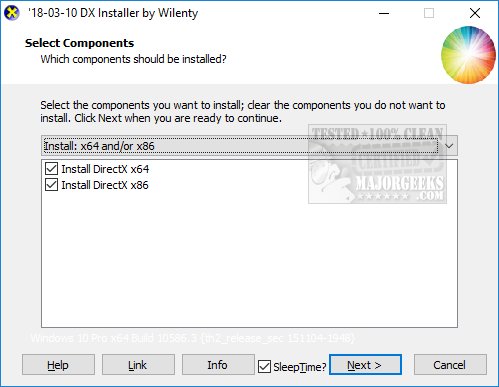
Download
DX Installer is an alternative way to install the latest 32-Bit or 64-Bit versions of Direct X by installing only missing files.
By default, most of us should have the latest DirectX installed. DX Installer takes quite a bit longer than the Microsoft installer, however, that's strictly due to the strong compression used. DX Installer will typically use 76MB as compared to the 100MB DirectX from the original. DX Installer includes all files from the original file: "directx_Jun2010_redist.exe", i.e. "DirectX End-User Runtimes (June 2010).
DX Installer is portable, simply double-click the file and follow the prompts.
To verify your version of DirectX, press the Windows Key + R and type in dxdiag. Your current version and DirectX features can be found under the Display tab.
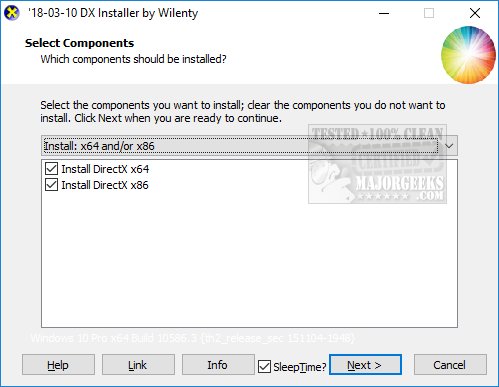
Download

