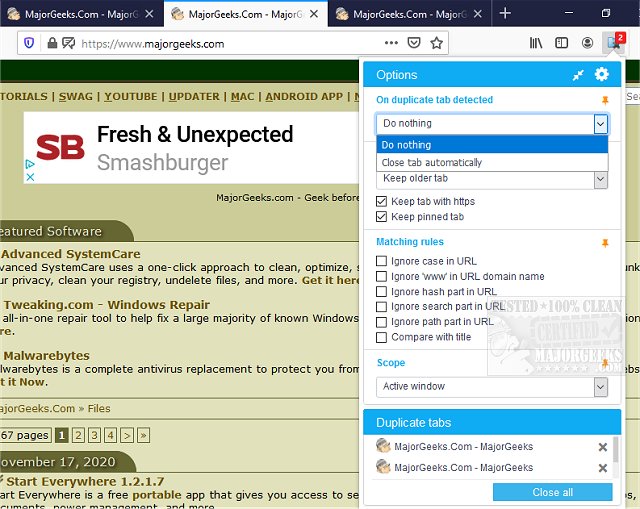Duplicate Tabs Closer for Chrome and Firefox is an Open Source extension/add-on capable of detecting and ultimately closing duplicate tabs.
Duplicate Tabs Closer for Chrome and Firefox is an Open Source extension/add-on capable of detecting and ultimately closing duplicate tabs.
Duplicate Tabs Closer will automatically close duplicate tabs when detected but can also be set to do nothing except monitor tabs and update the badge icon to indicate the number of duplicate tabs detected. On the remaining tab options (used with "Close tab automatically), it can do nothing (default) where nothing is done after the duplicate tab is closed. Or you can use activate once the duplicate tab is closed, the remaining tab is activated. It can also be set to apply opening tab behavior. Once the duplicate tab is closed, depending on the default tab behavior, the remaining tab will be moved to the closed tab position and activated if needed.
This will be useful for those that wind up with many open tabs where the tab's name may be obscured from view, making it difficult to decipher which tabs are duplicates.
Duplicate Tabs Closer Features:
Whitelist options (used with "Close tab automatically):
List of URLs to not close automatically
Duplicate tabs detected will be notified via the badge
Wildcards is supported
Priority options (used with "Close tab automatically" mode and "Close all duplicate tabs" button):
Keep the older tab (default): Keep the already existing tab
Keep the older tab and reload: Keep the already existing tab and reload it
Keep the newer tab: Keep the newer tab
Keep tab with HTTPS (default on): Ignore the scheme part during comparison and keep the tab with the HTTPS scheme
Keep pinned tab (default on): Keep the pinned tab
Filters options:
Ignore case in URL (default off)
Ignore 'www' in URL domain name (default off)
Ignore hash part in URL (default off)
Ignore search part in URL (default off)
Ignore path part in URL (default off)
Compare with title (default off)
Scope options:
Container in the active window: only closes/displays duplicate tabs that belong to the same container in the active window
Container in all windows: only closes/displays duplicate tabs that belong to the same container in all windows
Active window (default): only closes/displays duplicate tabs that belong to the active window
All windows: closes/displays duplicate tabs for all windows
Customization options:
(only accessible from the page Options - opened from extension popup panel by clicking on the top-right icon or by opening the Extensions panel and select options)
Duplicate tabs badge color: Set the badge color for duplicate tabs
No duplicate tab badge color: Set the badge color for no duplicate tabs
Show badge if no duplicate tab: Show badge with value 0 if no duplicate tabs
Similar:
How-to Mute Tabs in Google Chrome, Mozilla Firefox, and Microsoft Edge
Restore Accidentally Closed Browser Tabs
How to Restore the Close All Tabs Warning in Microsoft Edge
Download