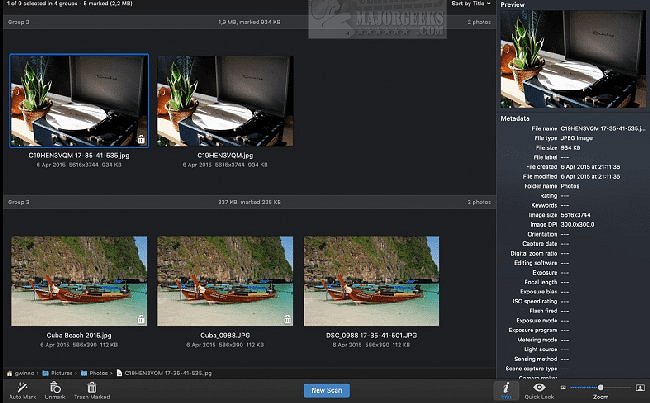Duplicate Photos Finder rids your photo library or any folder of duplicates.
Duplicate Photos Finder rids your photo library or any folder of duplicates.
Duplicate Photo Finder (DPF) is a user-friendly tool built to find and safely delete duplicate and similar photos on your Mac. It works with the photos library, as well as with local and remote storage. This app is the totally free version of PhotoSweeper and is designed to be a little more simple to use and doesn't include as many bells and whistles as the paid version but it will get the job done.
Duplicate Photos Finder Features:
Apple Photos
Press the Scan Library button and Duplicate Photo Finder will find duplicates or very similar photos in your Photos library
Local and remote storage
Choose a folder on your Mac or external drive to let Duplicate Photo Finder search for duplicates inside all subfolders
Efficiency
Developed as a tool for extremely fast comparison of huge photo libraries. Cutting-edge technologies and unique algorithms make searching duplicates incredibly fast and ensure excellent comparison results
Auto Mark
Click the Auto Mark button and Duplicate Photo Finder will mark duplicates automatically based on the list of rules adjustable to your needs in Preferences
Great Browser
The up-to-date browser will help you choose photos confidently, providing great features like EXIF Info Panel, Quick Look, Path Bar, Image Ratings, Color Labels, etc.
Download