Duplicate File Finder is designed to scan your machine searching out duplicate files so that you can remove them freeing up some disk space.
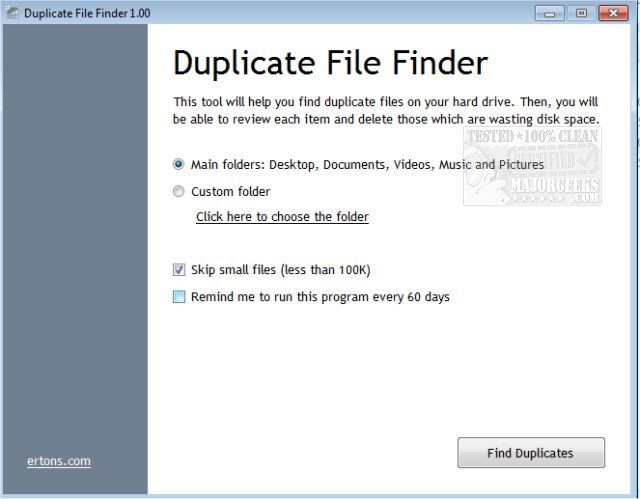
Download
Duplicate File Finder is designed to scan your machine searching out duplicate files so that you can remove them freeing up some disk space.
Once you have run Duplicate File Finder, you are given the selectable search parameters on the opening screen. After you have chosen them you hit the find duplicates button and the scan begins. All duplicates found are then displayed with their file path. You can right-click on the file for options which allow you to view the file in Explorer, view the file or delete.
Duplicate File Finder worked well during testing quickly finding the files we placed in different folders without any noticeable lag during operation. The interface is purpose-driven and straightforward making it a good choice for all users wanting to perform some drive housekeeping without navigating an overly complex app. That said, there are some typos here and there but don't let that put you off of using the app.
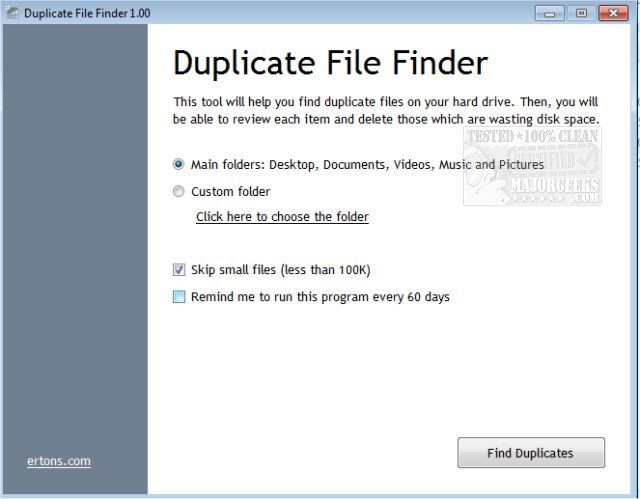
Download

