DumpEDID is a command-line app that can retrieve your EDID (Extended display identification data) from your monitor.
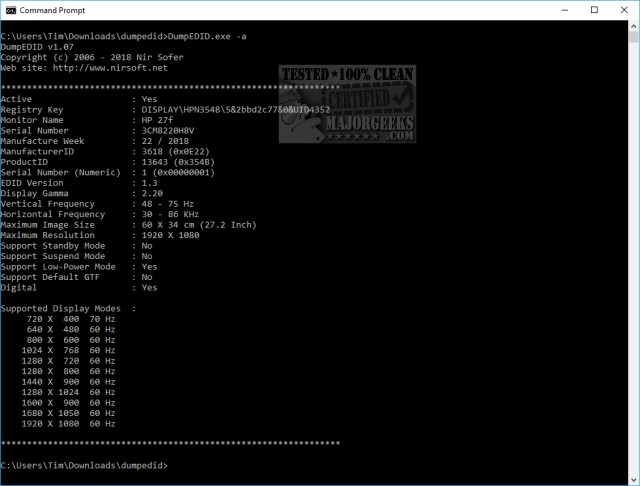
Download
DumpEDID is a command-line app that can retrieve your EDID (Extended display identification data) from your monitor.
While numerous system information tools only identify your monitor, we've not seen one that pulls the EDID information. If you're looking for monitor details above and beyond the basics, DumpEDID has you covered.
One interesting note we discovered is that DumpEDID will not work in PowerShell. You must use the Command Prompt.
DumpEDID has a handful of commands you can use, but for the current, local monitor, all you need to do is execute "DumpEDID.exe -a." Should you decide to dump the results to a text file, use "DumpEDID.exe > c:tempedid.txt." System admins will be glad to know that you can also get the information from a remote monitor using "DumpEDID.exe \remote01/."
Here is a list of all the information that DumpEDID provides:
Active, Registry Key, Monitor Name, Serial Number, Manufacturer Date, Week and ID, ProductID, Serial Number, EDID Version, Display Gamma, Vertical and Horizontal Frequency, Maximum Image Size and Resolution, Support Standby, Suspend, Low-Power, and Default GIF, Digital Info and, of course, Supported Display Modes. Phew.
DumpEDID isn't something we'd need all the time. But, when you need to pull every detail from your monitor, you'd be hard pressed to find anything better.
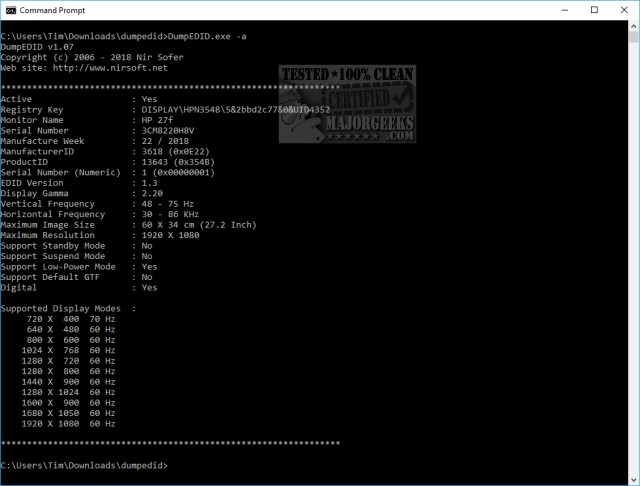
Download

