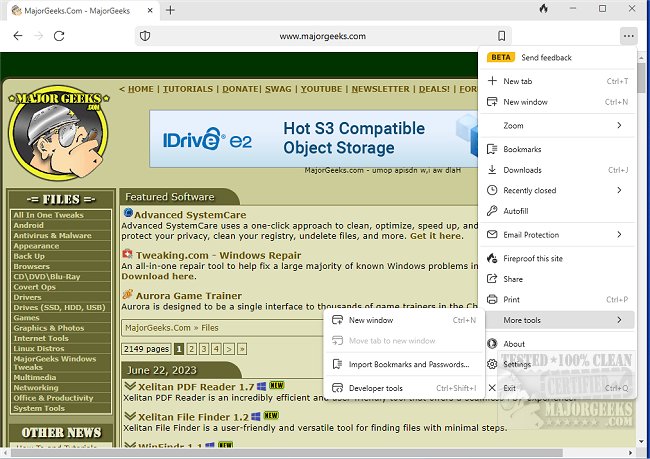If you're looking for privacy protection on your Windows device, DuckDuckGo for Windows and Mac has got you covered. With features like Private Search, Tracker Blocking, and Site Encryption, you can browse the web with ease and confidence. DuckDuckGo is also available for Chrome/Firefox/Edge/Opera and Android.
With DuckDuckGo for Windows and Mac, you can avoid website tracking. Tracker Radar automatically blocks any hidden third-party trackers on websites you visit, preventing the companies behind them from collecting and selling your data. DuckDuckGo's Encryption feature ensures that the websites you visit are encrypted with HTTPS, safeguarding your data from unauthorized access.
Prevent unwanted tracking by Facebook and Google. With DuckDuckGo's advanced tracker blocking, most trackers are blocked before they even load, avoiding sneaky data collectors and enhancing website loading speed.
Did you know that 85% of emails track you when you open them? Fortunately, there's a solution. With Email Protection, you can easily block email trackers and keep your address hidden, all without switching services. Just head to the app settings menu to enable your email protection.
DuckDuckGo for Windows and Mac includes all the browsing features you expect, like tabs, bookmarks, and privacy controls you'll love. Taking control of your privacy doesn't have to mean making tradeoffs.
DuckDuckGo for Windows and Mac, you can easily indicate your privacy preferences using the built-in Global Privacy Control (GPC) feature. This helpful tool allows you to automatically exercise your legal opt-out rights, signaling to websites that they should not sell or share your personal information under future legal frameworks such as CCPA and GDPR across different states and countries.
DuckDuckGo is also available for Chrome/Firefox/Edge/Opera and Android.
Similar:
What is DuckDuckGo?
How to Create a Website QR (Bar Code) in DuckDuckGo
Download