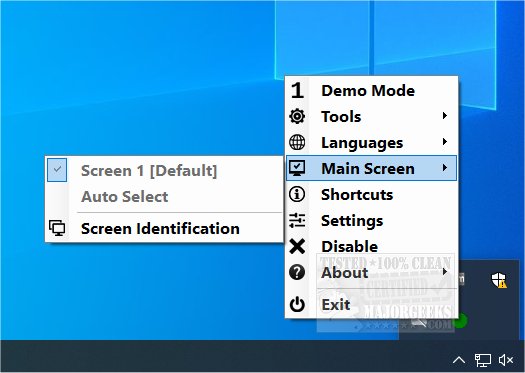Dual Monitor Auto Mouse Lock is a portable app that allows you to confine your mouse pointer to the monitor of your choice.
If a foreground window is full-screen, Dual Monitor Auto Mouse Lock locks the mouse cursor to that screen. It is intended to help avoid unwanted pointer roaming, providing a more controlled use of your dual monitor setup.
This portable app resides in the systray. Settings, etc., can be accessed from the app icon, allowing you to change various color and appearance options. For example, the default systray icon status display: Green - Unlocked, Red - Locked, Blue X - Paused, Red X - Disabled. The colors can be modified along with the icon shape within general settings. You can additionally opt to have sound notifications for an app status change. A dark theme is also available.
On the first start, the main screen is defined by Windows, and Dual Monitor Auto Mouse Lock will actively monitor any changes to that screen and then lock the cursor when needed. Dual Monitor Auto Mouse Lock gives you the option to modify which screen is main. You can also exclude software from Dual Monitor Auto Mouse Lock if desired.
Dual Monitor Auto Mouse Lock is user-friendly with an interface that is straightforward and easy to utilize. A useful tool with the possibility of use in multiple scenarios.
Similar:
How to Enable or Disable Snap Pointer To Default Button in Windows
How to Turn on or off Enhance Mouse Pointer Precision
Download