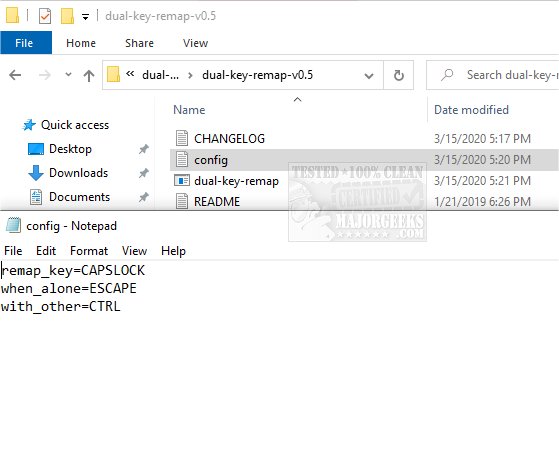Dual Key Remap is a portable, Open Source app that allows the remapping of any key to any other two keys.
Dual Key Remap is a portable, Open Source app that allows the remapping of any key to any other two keys.
Most commonly used for remapping the CapsLock to Escape when pressed alone and Ctrl when pressed with the other keys. This type of app will be a lifesaver when a particular key ceases to function, not so much of a critical issue on desktops with external keyboards. Still, on your laptop, it can be the difference between finishing a project or not, depending on the key that has failed. You can view the keys by their names as described in the wiki. We suggest looking over the details for this app located at the author's site.
There is one idiosyncrasy for exiting Dual Key Remap; you need to End Task within the Task Manager. This will return all keys to their default values.
Dual Key Remap Features:
Fast with minimal CPU footprint
Does not swallow or leak inputs
Handles edge cases
Similar:
Increase Productivity With These Time-Saving Keyboard Shortcuts
What Is the Pause and Break Key on the Keyboard For?
Three Ways to Turn Sticky Keys Off or on in Windows 10
How to Dismiss Windows 10 Notification With Keyboar
Download