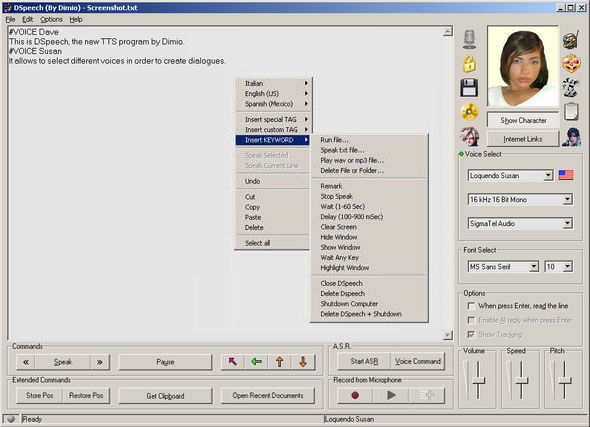DSpeech is a free text-to-speech program designed to read written text aloud and choose sentences to be pronounced based on your vocal answers.
DSpeech is a free text-to-speech program designed to read written text aloud and choose sentences to be pronounced based on your vocal answers.
It is designed to be practical but straightforward and includes an ASR (Automatic Speech Recognition) functionality that comes fully integrated. You have the option to save the output as WAV, MP3, AAC, WMA, or OGG formats, as well as a quick selection of different voices and the ability to combine them or juxtapose them to build dialogues between different voice outputs. DSpeech integrates a vocal recognition system that will permit the creation of interactive dialogues with the user through a simple script language. And it can also allow you to configure the voices independently, including full compatibility with most vocal engines that are SAPI 4-5 compliant.
DSpeech will also permit you to change the voices' features dynamically during the playback (speed, volume, and frequency), insert pauses, emphasize particular words, or even spell them out. You can additionally set up the sound quality and specific hardware for recording, which will allow you to capture and reproduce the content from the ClipBoard.
Similar:
How to Add and Remove Speech Voices in Windows 10 & 11
Download