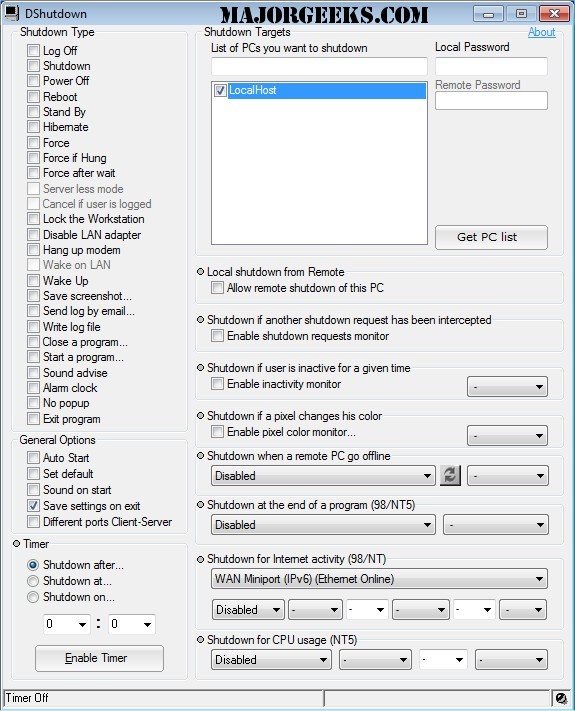DShutdown is designed to facilitate the easy shutdown and wake-up of a local or remote PC.
DShutdown is designed to facilitate the easy shutdown and wake-up of a local or remote PC.
It is packed with many options beyond the run-of-the-mill ones that most are accustomed to, including options relating to a "pure" shutdown (like the "force after wait" option - this will cause a forced but 'clear' shutdown of the PC). You will also have monitoring options at your disposal that will allow PC shutdown after an application terminates (this can be useful when you have completed compressing several files, for instance). Another useful option relates to internet traffic allowing the PC to shut down when Internet traffic dips below a defined data rate (perfect for shutting down your PC upon completing a large download).
DShutdown can also intercept a shutdown request that has been initiated by the user or by an application; then, it will execute that shutdown request with the selected options. (For example: to simultaneously shut down all LAN PCs at the same time server does). Another nice feature is that DShutdown doesn't force a power-down without logging off and saving settings.
Similar:
How to Turn Fast Startup On or Off in Windows 10 & 11
How to Change the Default Alt+F4 Shut Down in Windows 10 & 11
How to Add Shut Down With Options Context Menu in Windows 10 & 11
How to Shut Down or Restart Your PC Using PowerShell or Command Prompt
Download