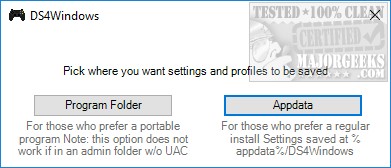DS4Windows is an Open Source extract anywhere program that allows you to get the best DualShock 4 experience on your PC. By emulating an Xbox 360 controller, many more games are accessible.
DS4Windows is an extract anywhere program that allows you to get the best DualShock 4 experience on your PC. By emulating an Xbox 360 controller, many more games are accessible.
If your DS4 is not detected by DS4Windows and the lightbar continues to flash yellow, there is a chance that Exclusive Mode has permanently disabled your DS4 in Windows. The easiest way to test if this has happened is for you to plug in the controller into a different USB port and see if it works then. Although this problem mainly affected older versions of DS4Windows (text written after version 1.5.15) for various reasons, other mapping programs can cause the same problem to occur.
If you suspect that your DS4 has been disabled, open the Device Manager (Control Panel > Hardware and SoundDevice Manager) and look for devices listed under the path "Human Interface DevicesHID-compliant game controller."
Although we lacked a controller for our tests, the app looks simpler to use than the description. A shortcut to install the DS4 driver is provided as well as to install the 360 drivers if using an operating system older than Windows 7, even though it says that Windows 7+ is required. The rest of the instructions are provided making this easy to set up.
Requirements:
Microsoft .NET 4.6.1 or higher (needed to unzip the driver and for macros to work properly)
SCP Virtual Bus Driver (DS4Windows will install it for you)
Microsoft 360 Driver (link inside DS4Windows, already installed by Windows if you've used a 360 controller before)
Sony DualShock 4 (Obviously)
USB or Bluetooth connection.
Download