DropPath is a portable utility that performs specific tasks on files/folders dragged into the DropPath window.
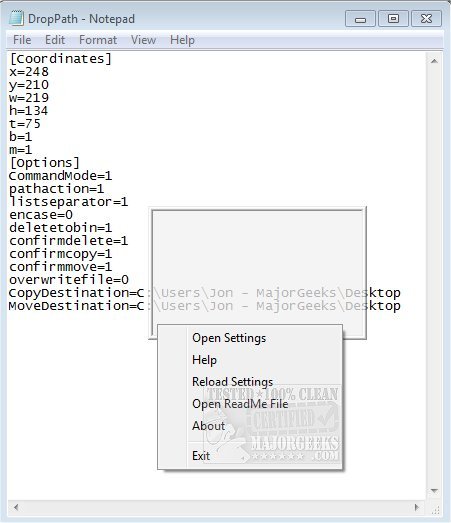
Download
DropPath is a portable utility that performs specific tasks on files/folders dragged onto the DropPath window.
Possible functions:
Copy Path (in different configurations)
Copy files to a specified directory
Move files to a specified directory
Delete files
When you drag any file or folder onto its window, it performs tasks on those files or folders.
The drag box is configurable so you can tuck away nicely into some inconspicuous spot on your screen. And there is no annoying Task-bar button or tray icon to clutter up your desktop further.
DropPath permits you to "lock" its size and position; double-click the drag-box to "lock" or "unlock." When it is locked, you cannot [accidentally] move or resize it. You can tell that it has changed modes because the border will change.
You can make the drag box transparent; you must manually set the percentage by changing its setting in the ini file, which you can access through DropPath's right-click menu.
You can disable the right-click menu that appears in locked mode by changing m in the settings file to 0. The menu will still appear in unlocked mode. Remember to "Reload Settings" after you edit the ini file. Thus, m=1 enables the menu; m=0 disables the menu.
To immediately apply changes you have made manually in the settings file, right-click on the drag-box and select, "Reload Settings" from the menu. Or, exit the program and rerun it. DropPath will assume any changes you make to its settings.
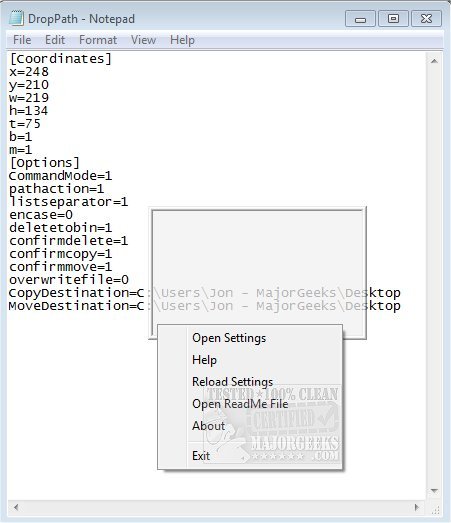
Download

