DriverStore Explorer makes it easier to deal with the Windows driver store. Supported operations include enumeration, adding a driver package, adding & installing, deletion, and force deletion.
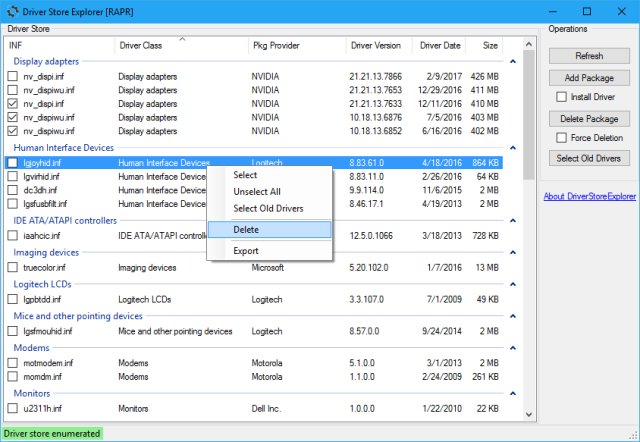
Download
DriverStore Explorer makes it easier to deal with the Windows driver store. Supported operations include enumeration, adding a driver package, adding & installing deletion, and forced removal.
DriverStore Explorer allows you to enumerate or list all the packages staged in the current driver store. You can export the list as CSV, add a driver package to the driver store (called staging), install & add a driver package to the store.
You can also delete a package from the store (force deletion supported), and full-fledged GUI supports grouping or sorting on any column and selecting specific columns.
Similar:
How-To Backup and Restore Your Drivers
How-To Stop Windows Updates From Downloading Drivers on Windows 10
How to Use Driver Verifier Manager to Troubleshoot Driver Issues
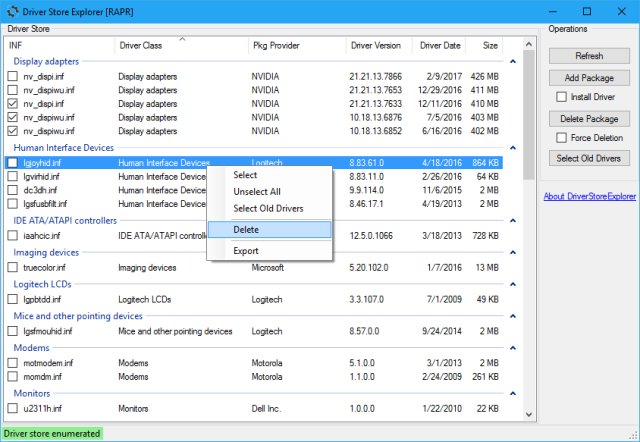
Download

