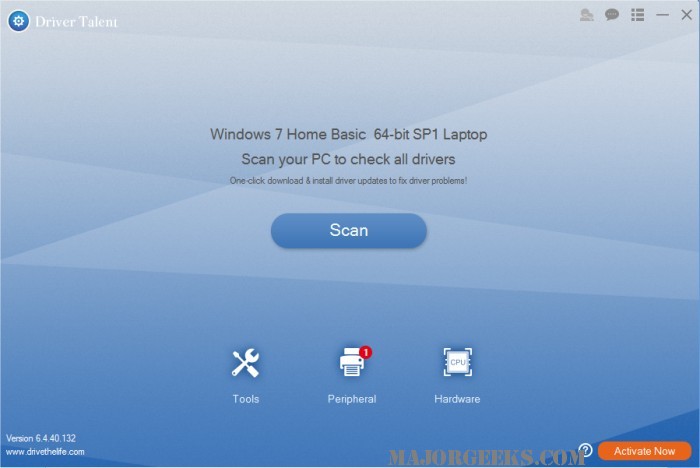Driver Talent 8.1.11.58
Driver Talent helps you keep track of your drivers and lets you update, repair, and back them up as needed. It features a clean, easy-to-use interface organized into straightforward tabs like Overview, Update, and Tools. Scanning or rescanning is just a click away from the main screen.
The built-in driver uninstaller removes incorrect or outdated drivers, ensuring your system stays optimized. Unlike some driver tools, Driver Talent only offers WHQL-certified drivers (Microsoft-approved), skipping risky beta drivers for added reliability.
Driver Talent's home page lists newly added drivers, highlighting the constant effort required to track driver updates across countless hardware configurations. While it currently lacks a portable version, its robust feature set makes it an excellent choice for keeping your PC's drivers up-to-date and running smoothly.
Key Features of Driver Talent:
Smart Driver Scanning: Finds outdated, missing, corrupted, or incompatible drivers.
Automatic Updates: Downloads and installs the best-matched drivers for your hardware and connected devices.
One-Click Repairs: Fixes common driver issues quickly and efficiently.
Backup & Restore: Backs up drivers before updates for easy restoration if needed.
Pre-Download Drivers: Download drivers ahead of time and transfer them to another PC.
Complete Driver Management: Supports driver updates for all devices and manufacturers.
Similar:
Visual C++ Runtime Installer (All-In-One)
How to Download the Latest Drivers for Windows
What Are Windows DCH Drivers?
How-To Stop Windows Updates From Downloading Drivers on Windows 10 & 11
What is Windows Hardware Quality Labs or WHQL?
Driver Talent 8.1.11.58
Driver Talent aims to keep track of your drivers and allows you to update, repair, and backup as needed. Video tutorial available.