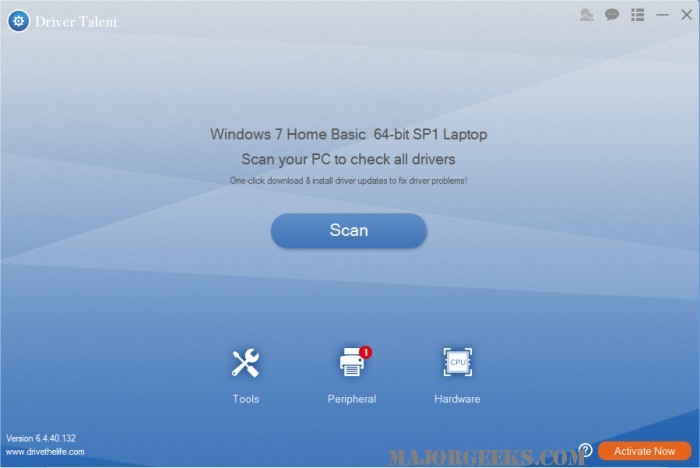Driver Talent aims to keep track of your drivers and allows you to update, repair, and backup as needed. Video tutorial available.
Driver Talent aims to keep track of your drivers and allows you to update, repair, and backup as needed. Video tutorial available.
The program has a clean, easy to use interface broken down into just a few tabs including the overview, update, and tools. You can easily scan or rescan right from the main overview tab. It features an uninstaller to remove drivers that are not correct as well. There is no option to install beta drivers, but then again most people should not be installing beta drivers. In other words, all drivers offered are WHQL meaning they are certified by Microsoft.
Driver Talent's home page lists all of the recently added drivers showing what a chore it is to keep track of the hundreds of thousands of possible driver combinations. In our tests, it performed flawlessly. It currently lacks a portable version, but otherwise, Driver Talent is an excellent choice for keeping up with all of your driver needs.
Features:
-Scan to find all outdated, missing, corrupted, faulty & incompatible drivers.
-Download and install best-matched drivers for computer hardware and all connected peripheral devices.
-Update to the latest drivers (several driver versions are available).
-One-click repair & fix all driver problems.
-Pre-download and save drivers for your own PC, download and transfer drivers for another PC.
-One-stop manage backup, restore, uninstall, reinstall, and more.
-Support driver downloads and updates for all hardware devices and manufacturers.
-Keep your computer and devices in top condition.
Similar:
How-To Backup and Restore Your Drivers
How-To Stop Windows Updates From Downloading Drivers on Windows 10
Reinstall the Drivers for This Device
Download