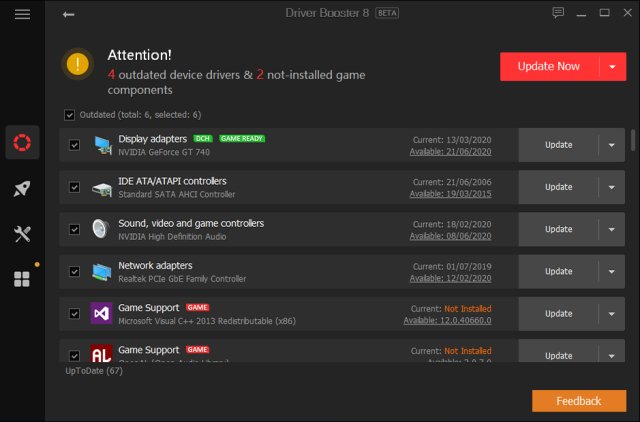Driver Booster 8 is a driver-update tool and definitely at the very top of its profession to keep drivers and game components up-to-date. It’s easy-to-use, super useful, and powerful for Windows users.
Driver Booster 8 is a driver-update tool and definitely at the very top of its profession to keep drivers and game components up-to-date. It’s easy-to-use, super useful, and powerful for Windows users.
With the super extensive database (4,500,000+), Driver Booster 8 can update all outdated/faulty/missing drivers with just 1-click. Besides the vast database, it also has the following outstanding features:
High precision of driver matching: guaranteed by continuously optimized scan logic and unique matching algorithm
High security of driver updating: all supported drivers have passed Microsoft WHQL tests and been strictly tested by following IObit Review Rules
Auto driver update: automatically download and install drivers while the system is idle to save time
Free to choose driver-update priority: the latest drivers or the most stable drivers
Offline Driver Updater: enables you to install and update the driver without Internet access
Far more than that, the Boost feature in Driver Booster 8 can bring users with better gaming experience and PC performance. Moreover, at least nine useful tools are offered to help fix the most common headache problems like no sound, network failure, bad resolution, device errors, and more.
In a word, Driver Booster 8 is a must-have tool to update drivers, boost games, and fix common PC problems.
Similar:
How to Download the Latest Drivers for Windows
What Are Windows DCH Drivers?
How-To Stop Windows Updates From Downloading Drivers on Windows 10
What is Windows Hardware Quality Labs or WHQL?
Download