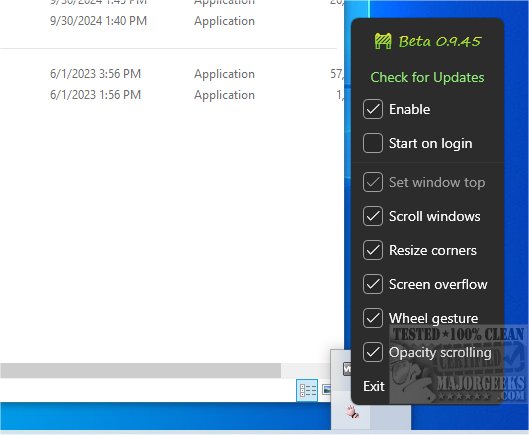DragWin 0.9.45 Beta
DragWin enables you to move windows by simply right-clicking on them, eliminating the need to use any modifier keys.
DragWin streamlines your multitasking experience. With DragWin, you can effortlessly manage and organize windows on your computer screen. This user-friendly application lets you quickly move, resize, and snap application windows into place, making it easier to work with multiple programs simultaneously. Whether you're a professional or a casual user, DragWin's intuitive features make multitasking a breeze.
DragWin is a highly beneficial tool for individuals who often find themselves managing multiple open windows at the same time. This app provides a seamless solution for the frustration of manually adjusting windows, allowing users to streamline their workflow and focus on accomplishing their tasks more efficiently. With DragWin, users can effortlessly organize and arrange their windows, enhancing productivity and minimizing distractions.
An example of DragWin's usefulness is working with multiple open applications, like your browser, Word document, a PDF viewer, etc. Instead of wasting time trying to fit all these windows on your screen, DragWin lets you drag them to different parts of your desktop. It will also automatically resize and snap them into position so you can see everything simultaneously. Dragging a window to the left side of the screen will cause it to occupy the left half while dragging another window to the right will make it fill the other half.
Use the power of DragWin, a revolutionary tool that empowers you to tailor your screen layout for enhanced organization effortlessly. With DragWin, you can eliminate clutter and distractions, allowing you to stay laser-focused on your tasks.
DragWin Features:
Moving windows with right-click
Resizing windows from the sides and corners
Scrolling through windows that are behind the one you start scrolling on (Hold middle-click down and scroll)
Scrolling between virtual desktops from the top corners
Option to auto-invoke FancyZones
Multi-display support
Scrolling with the middle mouse button between displays
Option to change a window's opacity while holding down Alt.
Doesn't affect fullscreen applications
Doesn't affect right-clicking
Similar:
MajorGeeks Registry Tweaks
How to Add Color to Your Start, Taskbar, Action Center, and Title Bars
How to Change Text Size for Title Bars in Windows 10 & 11
DragWin 0.9.45 Beta
DragWin enables you to move windows by simply right-clicking on them, eliminating the need to use any modifier keys.