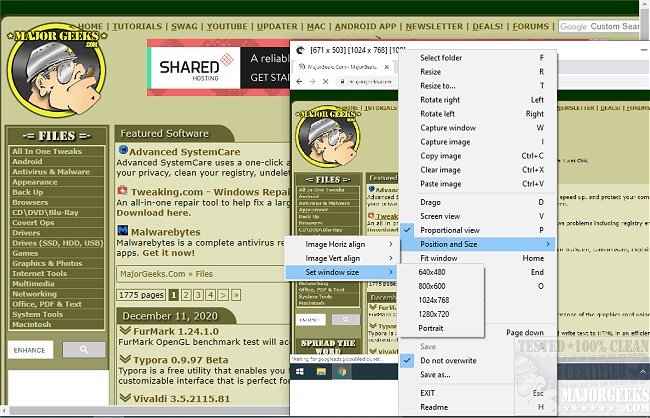Drago Capture and Screen Dragons are WYSIWYG applications that capture an image to be marked and a second image that can be placed in front of it.
Drago Capture and Screen Dragons are WYSIWYG applications that capture an image to be marked and a second image that can be placed in front of it.
Even though Screen Dragons (old version) was previously an independent application, Drago Capture utilizes Screen Dragons for watermark or logo creation. Above, you will see the link over to the older but still usable independent version of Screen Dragons; this for informational purposes. Drago Capture includes the new Screen Dragons keeping everything contained to one application, creating a more efficient process.
Both are simple methods of adding one image to another, in particular, to add a logo or watermark. Drago Capture uses a variation of Screen Dragons named Drago. Though loaded and freed with Drago Capture, Drago has some independence and can be used with other capture applications to add a logo or watermark to screen captures.
Drago Capture works on images loaded into the application, but unlike most other capture applications, it can mark up images of any size, not only obvious ones. It is as simple to process a single image as a folder of images, resizing them, marking them with a personal logo or watermark, and saving them as separate image files.
Similar:
How to Take Screenshots in Windows 10
How to Create Screen Snip Shortcut in Windows 10
How to Take High Resolution Screenshots in Windows 10
How to Add Sound When You Press Print Screen
Download