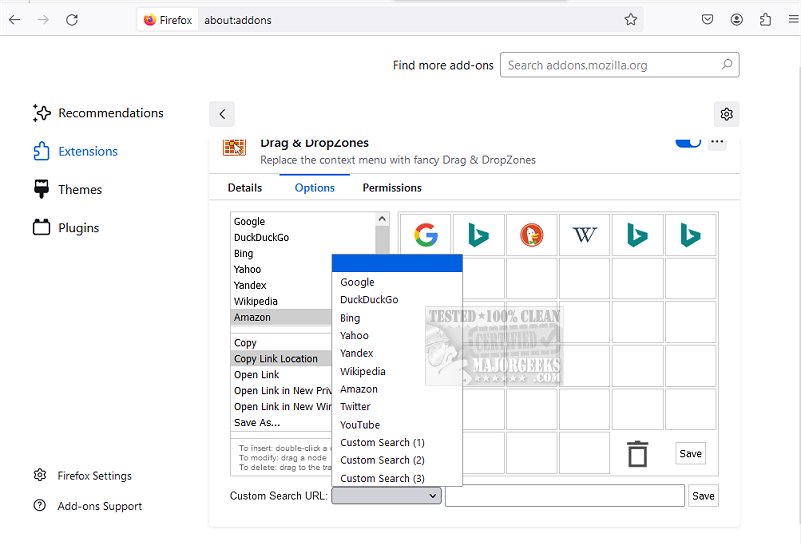Drag and DropZones for Firefox, and Opera 0.1.3
Drag & DropZones Firefox and Opera add-on extends the Firefox Search Engine manager window; you drag a Search Engine onto 1 (or more) DropZones to link them. Drag & DropZones is an innovative way to search the Internet. Once you set it up, you can activate the feature by dragging any text or link from a website.
Drag & DropZones displays a transparent grid, which you can customize with your preferred color, and will appear over the site you're viewing, showing all your search engines. The DropZone that you're currently hovering over will be highlighted. When you drop the text or link onto any of the DropZones, your search will be performed as usual.
Upon running Drag & DropZones for the first time, all your Firefox Search Engines will be automatically assigned to a DropZone so you can start using it immediately.
What's more, Drag & DropZones allows you to select any context menu action as a DropZone. You can now perform actions like [Copy Image] or [Bookmark This Link] by just dropping the image or link onto your DropZone. A toolbar button (add it through View/Toolbars/Customize) allows you to toggle the Drag & DropZones on/off if you temporarily need to perform many other Drag & Drop operations.
Similar:
Drag and Drop Files or Folders Not Working
How to Change Default Drag and Drop Action in Windows
Video: You Can Drag and Drop Almost Anything to the Windows 11 Taskbar
Drag and DropZones for Firefox, and Opera 0.1.3
Drag & DropZones Firefox and Opera add-on extends the Firefox Search Engine manager window; you drag a Search Engine onto 1 (or more) DropZones to link them.