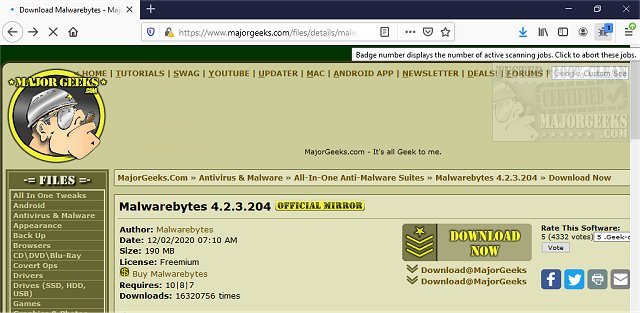Download Virus Checker for Chrome, Firefox, and Opera provides an additional security layer by scanning a requested download link with VirusTotal's engines.
Download Virus Checker for Chrome, Firefox, and Opera provides an additional security layer by scanning a requested download link with VirusTotal's engines.
Since it is built upon VirusTotal, you will first need to sign up for an account and obtain a free public API key. Once you have the key, enter it into the add-on's options section. This can be done by right-clicking the icon and navigating to 'Manage Extension.' A nice option included here is the Report Margin; this allows you to set the minimum number of positive reports that trigger the warning window weeding out some false positives and permit you to choose your comfort level.
When a new download request is submitted, the download link is sent to VirusTotal and is checked for viruses. Once the report is ready, the extension evaluates the response and will notify you if the link is a threat. If there are more than pre-defined positive responses to the link, a warning window will appear to notify you about the possible threat of this download. You can either decide to allow or deny this download. This is important - you will need to manually abort the download as Download Virus Checker is just that, a checker only.
Consider using Malwarebytes for complete antivirus protection and to protect your devices, data, and privacy.
Similar:
What's the Best Antivirus and Is Windows Defender Good Enough?
How to Tell the Difference Between a Virus and a False Positive
Download