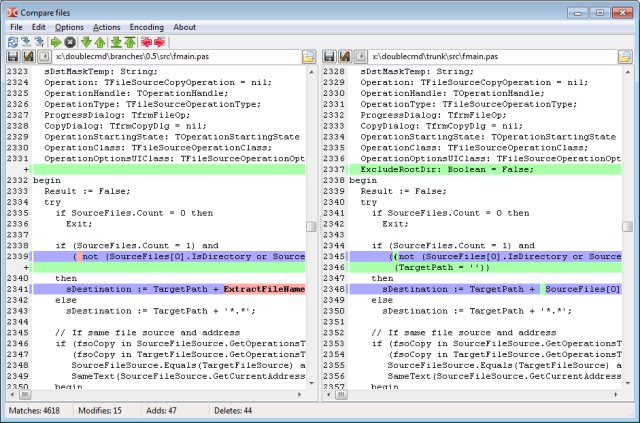Double Commander is an Open Source file manager with two panels side by side. The idea is based on Total Commander but with new and different features. 32-Bit also available.
Double Commander is an Open Source file manager with two panels side by side. The idea is based on Total Commander but with new and different features. 32-Bit also available.
Double Commander has a multi-rename tool, tabbed interface, custom columns, internal text editor, built-in file viewer, archive (ZIP, RAR) support, extended search function, configurable button bar, file operations logging, plug-in support, and much more.
Similar:
How to Change Default Drag and Drop Action in Windows
How to Show or Hide the File Explorer Status Bar in Windows 10
How to Add Details Pane to the File Explorer Context Menu
How to Move Libraries Above or Below This PC in File Explorer
How to Add or Remove the OneDrive Shortcut in File Explorer
How to Show or Hide File Name Extensions in File Explorer Context Menu
How to Show, Hide, Add, or Remove a Folder From Libraries in Windows 10
Download