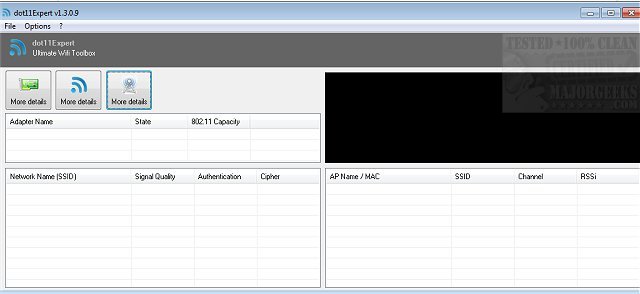dot11Expert is designed for WLAN troubleshooting and will display in-depth details about your Wi-Fi network adapters, associated access points and more.
dot11Expert is designed for WLAN troubleshooting and will display in-depth details about your Wi-Fi network adapters, associated access points and more.
It is set up to provide you with quick access to various network details that can assist while you are troubleshooting connection issues or merely monitoring your network's Wi-Fi activity. You have full access to detailed technical information in an eye-pleasing interface that allows access to multiple MAC-level and PHY-level parameters that can be essential in isolating various connectivity issues.
The information that dot11Expert gathers about your Wi-Fi networks and their access points is pretty comprehensive in scope. It gives an adapter list, real-time signal strength graphing, and it will also provide information about all the wireless networks that have been identified with details on signal quality, authentication methods, and any encryption protocols that are utilized.
dot11Expert Features:
-Deep statistics about network adapters (MAC and PHY level)
-Automatic sensing of Wifi networks and access points
-Graphical display of RSSI of all available networks
-Internationalization support
Similar:
How to Turn On or Off Network Discovery (Make this PC Discoverable)
Windows 10 Can’t See Other Computers on Network
File Explorer Cannot Connect to Other Devices on the Local Network
How to Find the IP Address of a Network Printer
Can’t Connect to This Network Error
How to Improve Your Wireless Network Performance
How to See Your Network Adapter Speed in Windows 10
How to Fix Slow Internet on Windows 10
What is Windows Auto-Tuning?
Download