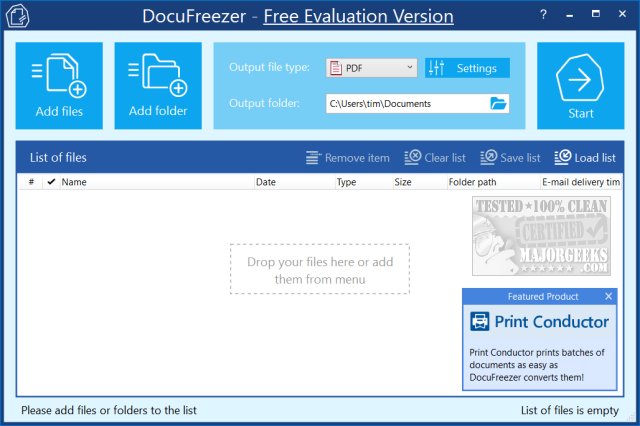DocuFreezer is a free application that converts your documents and images to PDF, TXT, JPG, TIFF, or PNG formats, "freezing" the look of the input documents and protecting them from any amendments.
DocuFreezer is a free application that converts your documents and images to PDF, TXT, JPG, TIFF, or PNG formats, "freezing" the look of the input documents and protecting them from any amendments.
No matter which device the document will be displayed on, it will look the same as the original.
Thanks to the well-designed, easy-to-use layout, we found the free version of DocuFreezer very easy to use. You can click to add files or drag-and-drop.
Once you have added a file, select the output file type and folder. Additional settings are numerous, but the default settings will work for most tasks.
Once you're ready, click Start. Conversion is quick, and you can open the file directly when completed.
While DocuFreezer claims to be free, in reality, a small watermark is left behind unless you purchase the professional version. We're not too thrilled that they call it free for personal use yet leave a watermark. That said, the watermark is small and off to the side. Some might not even notice it.
Similar:
3 Ways to Rotate an Image in Windows 10 & 11
How to Restore Windows Photo Viewer on Windows 10 & 11
Download